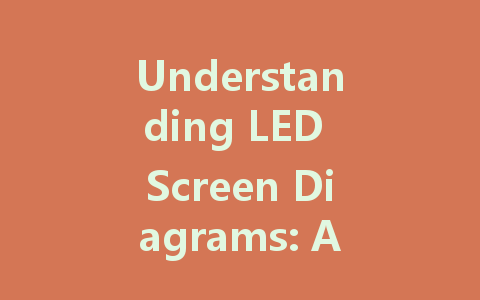
LED screens have revolutionized the way we display information, from simple advertisements to complex visual presentations. Understanding the technology behind these screens is essential for anyone looking to work with or learn about them. In this article, we will explore the components of LED screen diagrams, their functions, and how to read and interpret them effectively.
What is an LED Screen?
An LED (Light Emitting Diode) screen is a display technology that uses LEDs as pixels to produce images, videos, and graphics. Unlike traditional LCDs or CRTs, LED screens provide better brightness, energy efficiency, and color accuracy. These screens are commonly used in various applications, from televisions and computer monitors to large outdoor billboards.
The Anatomy of an LED Screen Diagram
An LED screen diagram represents the layout and components of an LED display. Understanding this diagram is crucial for anyone involved in LED screen installation, troubleshooting, or design. Here are the main components you can expect to see in an LED screen diagram:
LED modules are the building blocks of LED screens and consist of multiple LEDs arranged in a grid. Each module can operate independently and is made up of red, green, and blue LEDs (RGB). The combination of these colors allows the screen to display a wide range of hues. In diagrams, modules are usually represented as squares or rectangles, showing the orientation and arrangement of LEDs.
Every LED screen requires a power supply to function. In a diagram, the PSU is often depicted as a rectangular box, usually connected to several modules. Understanding where the power supply is located is essential for troubleshooting and maintenance, as issues with power distribution can lead to screen failures.
The control system is the brain of an LED display. It manages the content displayed on the screen and translates digital data into signals for the LED modules. In diagrams, control systems may be represented by a central unit connected to multiple modules. It is crucial for users to know how to navigate this section to ensure smooth operation and troubleshooting.
Receiving cards play a vital role in managing the communication between the control system and the LED modules. They are often depicted as small rectangles on the diagram, connected to the modules and the control system. Each module typically has its receiving card, and understanding this component can help resolve any communication issues.
How to Read an LED Screen Diagram
Reading an LED screen diagram is easier than it seems if you follow a systematic approach:
Before diving into a diagram, take some time to familiarize yourself with the common symbols and notations. Each part of the diagram should have its representation, which typically includes icons or letters that denote specific components—like modules, power supplies, and control systems.
Look at the overall layout of the LED panels. Most diagrams have a defined structure that showcases how the modules are arranged. Pay attention to the connections between components to understand power distribution and data flow.
Follow the lines that connect different components. These lines show how everything is linked, from power supply to modules and from control systems to receiving cards. Tracing these connections helps identify potential problem areas if the display malfunctions.
If you are unsure about specific parts of the diagram, refer to the manufacturer’s documentation. Texts often include legends or keys that explain the diagram thoroughly, making it easier for beginners to navigate and understand.
Common Issues and Solutions with LED Screens
By understanding the components outlined in LED screen diagrams, users can troubleshoot common issues effectively:
If an LED screen displays a black screen, check the power supply unit first. Ensure that power is reaching the PSU and check the connections between the PSU and the modules.
Color mismatches may occur due to faulty receiving cards or issues with the LED modules. Refer to the diagram to identify the modules with problems and consider replacing or reprogramming the faulty components.
Flickering may be caused by poor signal transmission between the control system and the modules. Check the connections and ensure that the wiring is secure and functioning. If the issue persists, consult the manufacturer’s guide for potential firmware updates or component checks.
Conclusion
Understanding LED screen diagrams is an essential skill for anyone working with this fascinating technology. By familiarizing yourself with the common components such as LED modules, power supplies, control systems, and receiving cards, you will be better equipped to troubleshoot and maintain LED displays. Whether you are a beginner or looking to enhance your skills, mastering these diagrams will provide valuable insight into one of the most prevalent forms of visual communication in today’s world. Happy learning!