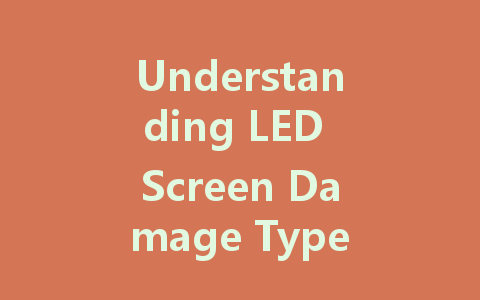
LED screens have become an integral part of our daily lives, from smartphones to large digital billboards. Their vibrant colors and sharp resolutions make them a popular choice for both personal and professional use. However, like any electronic device, LED screens can sustain damage. In this article, we’ll explore the different types of LED screen damage, their causes, and potential remedies to help you maintain these essential devices.
Common Types of LED Screen Damage
One of the most frustrating types of damage to an LED screen is the appearance of dead pixels. Dead pixels are tiny dots on the screen that do not light up, resulting in a permanent black spot. They can occur in any part of the screen and can be especially irritating if they appear in key visual areas.
Causes: Dead pixels can result from manufacturing defects, physical impact, or heat exposure. If you notice a dead pixel, you may be able to fix it by gently massaging the area with a soft cloth; however, this method isn’t always effective.
Stuck pixels are similar to dead pixels, but instead of being permanently black, they remain lit in one color (red, green, or blue). This can create a noticeable blemish on your screen that may distract from the content being displayed.
Causes: Stuck pixels can occur for various reasons, including excessive pressure on the screen, software glitches, or an error in the pixel matrix during manufacturing.
Solutions: You can try using software designed to fix stuck pixels, which rapidly cycles through colors to reactivate the stuck pixel. If unsuccessful, it might be necessary to contact a professional for further assistance.
Screen burn-in is a phenomenon mainly associated with OLED screens but can also affect LED displays under certain conditions. It occurs when static images are displayed for an extended period, leading to a ghosted version of that image remaining on the screen.
Causes: This damage is often caused by leaving the same image or application open for too long, particularly in high-brightness settings.
Prevention & Remedies: To avoid screen burn-in, regularly change your display settings and utilize screen savers. If burn-in occurs, gradual recovery is possible through various software tools designed to mitigate this issue.
Physical Damage
Perhaps the most visible and distressing type of damage comes in the form of cracks and scratches. Depending on their severity, these can completely diminish the viewing experience.
Causes: Dropping the device or applying too much pressure on the screen can lead to physical damage.
Solutions: If your screen is cracked but the display is still functional, you might consider professional repair or screen replacement. For scratches, there are various products designed to minimize their appearance, but in severe cases, a screen replacement may be necessary.
Flickering or color distortions can often indicate internal issues rather than external damage, but they can still be frustrating. Issues like these may manifest as color misalignment or inconsistent brightness levels.
Causes: Potential causes include failing software, loose connections, or problems with the graphics card.
Solutions: Start by updating your display drivers or software. If issues persist, checking hardware connections or consulting a technician might be needed.
Prolonging the Life of Your LED Screen
Routine Maintenance
Regular maintenance can significantly aid in prolonging the life of your LED screen. Here are a few tips:
Safe Usage Practices
Practicing safe usage can help avoid preventable damage:
Conclusion
LED screens are powerful tools that enhance our multimedia experiences, but they are not immune to damage. Understanding the common types of LED screen damage, their causes, and prevention methods can help you maintain your devices longer. Stay informed and treat your screens with care to ensure they continue to deliver high-quality visuals for years to come. With proper maintenance and quick remedies, you can enjoy all the benefits of your LED display without the frustrating setbacks of damage.