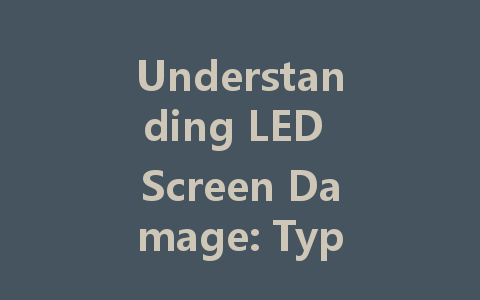
LED screens are an integral part of our daily lives, found in everything from televisions and computer monitors to smartphones and digital signage. While known for their bright colors and sharp images, these screens can suffer damage that can affect their performance. This article explores the various types of LED screen damage, their causes, and potential solutions.
What is an LED Screen?
Before diving into the types of damage that can occur, it’s essential to understand what an LED screen is. LED (Light Emitting Diode) technology uses semiconductor materials to produce light when an electric current flows through them. LED screens are popular because they are energy-efficient, have a long lifespan, and provide high-resolution images with vibrant colors.
Common Types of LED Screen Damage
While LED screens are built to be robust, they can experience several types of damage. Here are some of the most common issues:
One of the most frustrating forms of LED screen damage is dead pixels. A dead pixel appears as a small dot on the screen that doesn’t change color, leading to distracting black or white spots. These pixels can either be stuck (showing a constant color) or completely non-functional. Dead pixels can occur due to manufacturing defects or physical damage and can significantly impact the visual quality.
Physical damage is another common problem associated with LED screens. Scratches and cracks can result from accidents, drops, or improper cleaning methods. Scratches may not affect performance significantly, but cracks can lead to more severe issues by risking the integrity of the screen and potentially causing it to malfunction.
Burn-in occurs when static images or logos remain on the screen for prolonged periods, causing them to be permanently etched into the display. This is more common in OLED screens but can also occur in certain LED displays, particularly when they are set to high brightness levels for extended periods.
Color distortion happens when colors appear washed out or incorrect. This issue can be due to incorrect settings, hardware malfunctions, or aging components. Color distortion affects viewing quality and may be indicative of underlying issues with the screen.
A flickering or flashing screen can be both distracting and concerning. This can happen due to connectivity issues, hardware malfunctions, or problems with the display driver. Flickering can be a sign that the screen is on its way to failing if not addressed promptly.
Causes of LED Screen Damage
Understanding the causes of LED screen damage can help prevent it and extend the screen’s lifespan. Here are some common causes:
Accidental bumps, drops, or being knocked over can cause various types of physical damage to your LED screen. Providing adequate protection, like screen covers or cushioned storage, can help minimize risks.
Improper handling, such as using excessive force when cleaning or removing a screen, can lead to scratches, cracks, or dead pixels. Always follow manufacturer guidelines when handling or cleaning your device.
Extreme temperatures, humidity, or exposure to liquids can severely harm an LED screen. Ensure your device is used and stored in a controlled environment to prevent such damage.
Power surges or improper power supply can affect the functioning of an LED screen. Using surge protectors can help shield the screen from electrical damage.
Solutions for LED Screen Damage
If you find yourself facing LED screen damage, here are some potential solutions tailored to the type of damage:
While dead pixels can be difficult to fix, several software tools are available that attempt to “unstick” or revive these pixels by cycling through colors rapidly. If the problem persists, professional repair services might be your best option.
For minor scratches, specialized screen repair kits may help restore some clarity. However, cracks often require professional assessment, and replacement of the screen may be necessary.
To prevent burn-in, avoid displaying static images for long periods and consider using a screen saver. Turn down brightness settings to reduce the risk of permanent image retention.
Color distortion can often be corrected by adjusting the settings. Most devices allow users to access display settings for tuning color balance and gamma. If the issue persists, consider seeking professional calibration.
For flickering screens, start by checking connections and replacing any faulty cables. If problems continue, updating drivers or checking the device’s settings may remedy the situation. If it’s a hardware issue, a technician should evaluate the screen.
Conclusion
Understanding the types of damage that can afflict LED screens, their causes, and the appropriate solutions can help users maintain their devices and enjoy the vibrant visuals they offer. Regular care, appropriate handling, and understanding potential pitfalls can keep your LED screen functioning well for years to come. If you encounter damage beyond your repair capabilities, don’t hesitate to consult a professional for further assistance.