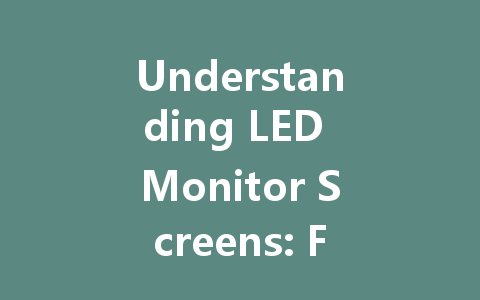
In today’s digital age, LED monitor screens have become a staple in homes, offices, and gaming setups. Whether you’re a tech enthusiast, a casual user, or a professional, understanding the features, prices, and care for LED monitors can enhance your user experience. This article will dive into the key aspects of LED monitor screens, helping you make informed choices and keep your devices in top condition.
What is an LED Monitor Screen?
LED monitor screens use Light Emitting Diodes (LEDs) as a backlight source to illuminate the display. They are popular due to their vibrant colors, energy efficiency, and slim designs. Unlike traditional LCD monitors, which use fluorescent backlighting, LED monitors offer better contrast ratios and improved viewing angles, making them ideal for both work and entertainment purposes.
Key Features of LED Monitor Screens
One of the most significant advantages of LED monitors is their picture quality. The technology allows for brighter displays with deeper blacks and more vivid colors. Features such as HD (High Definition) and 4K resolution provide sharp images, ideal for gaming, graphic design, and watching high-quality videos.
LED monitors are known for being energy-efficient. They consume less power compared to traditional monitors, which not only helps reduce electricity bills but is also better for the environment. Many LED monitors come with Energy Star certification, ensuring they meet energy efficiency guidelines.
For gamers and those who work with fast-moving visuals, response time is crucial. LED monitors typically have faster response times compared to their LCD counterparts, minimizing motion blur and ghosting effects during fast-paced activities.
The design of LED monitors is another appealing feature. They tend to be much thinner and lighter than traditional monitors, making them easier to mount on walls or fit into small spaces. A sleek, modern design can also enhance the aesthetic of your workspace or entertainment center.
Price Range of LED Monitor Screens
When considering an LED monitor screen, price is a significant factor. Prices can vary widely based on size, resolution, features, and brand.
Budget Options
For those on a budget, you can find basic LED monitors starting around $100-$
Mid-Range Monitors
In the $200-$500 range, you’ll find monitors that include higher resolutions (such as Full HD or 4K), better color accuracy, and additional features like built-in speakers or multiple connectivity options. These monitors cater to gamers, graphic designers, and regular users who value performance.
High-End Models
Top-of-the-line LED monitors can cost anywhere from $500 to over $2,
Caring for Your LED Monitor Screen
To extend the lifespan and maintain the performance of your LED monitor, proper care is essential. Here are some tips for keeping your display in top shape:
Regular Cleaning
Dust and fingerprints can accumulate on your monitor, impacting visibility. To clean your screen, use a microfiber cloth slightly dampened with water or a dedicated screen cleaner. Avoid using harsh chemicals or paper towels, as these can scratch the surface.
Proper Settings
Adjusting the brightness, contrast, and color settings can help to reduce strain on your eyes and improve viewing comfort. Most monitors come with preset modes for different uses, such as gaming, reading, or watching movies.
Avoid Burn-In
While LED monitors are less prone to burn-in than older screens, it’s still a good practice to avoid leaving static images on the screen for extended periods. Use screensavers or turn off the monitor when not in use to prevent potential issues.
Positioning
Ensure your monitor is positioned at eye level and at a comfortable distance. Good ergonomics can prevent neck strain and enhance overall viewing comfort.
Conclusion
Understanding LED monitor screens can empower you to make better purchasing decisions and extend the life of your device. With their vibrant colors, energy efficiency, and improved performance, LED monitors are an excellent investment for any home or office setup. By taking proper care of your screen and being mindful of your viewing environment, you can enjoy all the benefits these modern displays offer for years to come. Whether you’re gaming, working, or watching movies, a quality LED monitor can significantly enhance your experience.