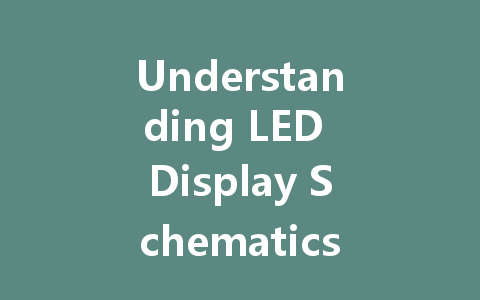
LED displays have become an integral part of modern technology, used in everything from televisions to digital billboards. Understanding the schematics behind these displays can help you appreciate their functionality and even assist in troubleshooting or designing your own. In this article, we will break down the components of LED display schematics, how they work, and what you need to know to get started.
What is an LED Display?
An LED (Light Emitting Diode) display is a flat panel display that uses LEDs as its light source. Unlike traditional LCDs that require a backlight, LED displays can produce light directly, resulting in brighter images and better contrast. They are widely used in various applications, including televisions, computer monitors, and outdoor advertising.
Components of LED Display Schematics
Understanding the basic components of LED display schematics is crucial for anyone looking to delve into the world of LED technology. Here are the primary components you will encounter:
The heart of any LED display is the array of LEDs. These tiny diodes emit light when an electric current passes through them. In color displays, red, green, and blue (RGB) LEDs are combined to create a full spectrum of colors.
Driver Integrated Circuits (ICs) control the operation of the LEDs. They manage the current flowing to each LED, ensuring that the display operates efficiently and maintains color accuracy. Driver ICs are essential for multiplexing, which allows multiple LEDs to be controlled with fewer connections.
The microcontroller acts as the brain of the LED display. It processes input signals and sends commands to the driver ICs to control the LEDs. This component is crucial for displaying images, videos, or text on the screen.
LED displays require a stable power supply to function correctly. The power supply converts AC voltage from the wall outlet into the DC voltage needed by the LEDs and other components. A reliable power supply ensures that the display operates without flickering or dimming.
The control interface allows users to interact with the LED display. This can include remote controls, touch screens, or software applications that send signals to the microcontroller. The control interface is essential for adjusting settings, changing content, and troubleshooting.
How LED Displays Work
To understand how LED displays function, it’s important to grasp the process of image rendering. Here’s a simplified breakdown:
Common Applications of LED Displays
LED displays are versatile and can be found in various applications, including:
Troubleshooting Common Issues
Understanding the schematic of an LED display can also help in troubleshooting common issues. Here are a few problems you might encounter:
Conclusion
Understanding LED display schematics is essential for anyone interested in technology, whether for personal projects or professional applications. By familiarizing yourself with the components and how they work together, you can gain a deeper appreciation for this technology. Whether you’re troubleshooting an issue or considering a DIY project, this knowledge will serve you well in the world of LED displays.