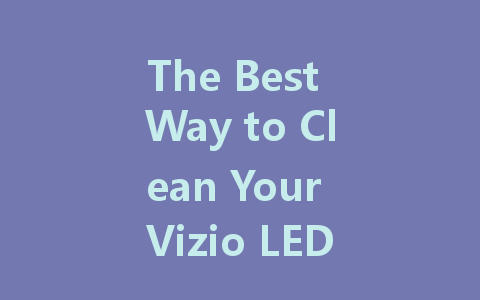
Keeping your Vizio LED TV screen clean not only enhances your viewing experience but also helps maintain the longevity of your device. Dust, fingerprints, and smudges can obscure picture quality, so taking the time to clean your screen properly is essential. In this article, we will walk you through the best methods for cleaning your Vizio LED TV screen safely and effectively.
Why Clean Your TV Screen?
Over time, your TV screen can accumulate dust and grime, affecting both the image quality and the overall aesthetic of your living space. Regular cleaning can help:
What You’ll Need
Before diving into the cleaning process, make sure you have the following items at hand:
Step-by-Step Cleaning Instructions
Step 1: Turn Off and Unplug Your TV
Safety first! Before cleaning your Vizio LED TV, turn it off and unplug it from the power source. This not only protects you from electric shock but also allows you to see the smudges more easily on a dark screen.
Step 2: Dust the Screen
Using a dry microfiber cloth, gently wipe the screen to remove any surface dust. Always use a light touch to avoid applying unnecessary pressure. It’s best to use straight, vertical or horizontal motions to reduce the chance of producing streaks.
Step 3: Prepare the Cleaning Solution
If your screen still looks dirty after dusting, it’s time to make your cleaning solution. You can opt for a simple mixture of:
or
Pour your chosen mixture in a spray bottle to make application easier.
Step 4: Apply the Cleaning Solution
Spray the microfiber cloth lightly with the cleaning solution. Never spray the solution directly onto the screen, as this can lead to moisture entering the edges of the screen which could potentially cause damage.
Step 5: Wipe the Screen
Using the damp cloth, wipe the screen gently, focusing on areas with visible smudges. Use circular motions for stubborn spots but be cautious not to press down too hard. Once finished, use a separate dry microfiber cloth to buff the screen and remove any excess moisture.
Additional Tips for Care
Conclusion
Cleaning your Vizio LED TV screen doesn’t have to be a daunting task. With the right tools and methods, you can keep your screen looking sharp and clear. Remember to take a gentle approach and avoid using harsh chemicals. By incorporating these tips into your routine, you’ll ensure that your TV continues to deliver the ultimate viewing experience for years to come. So, grab your microfiber cloth and start enjoying that crystal-clear picture!