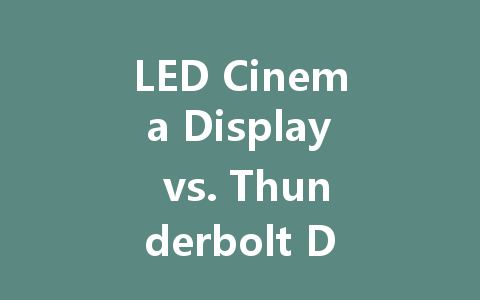
In the world of tech, there are always advancements that improve the way we engage with our devices. For many professionals, filmmakers, and creative enthusiasts, displays are crucial for a vivid viewing experience. Two names that often come up in discussions about quality displays are the LED Cinema Display and the Thunderbolt Display. But which one should you invest your precious time and money in? Let’s delve into the details to help you make an informed decision.
Understanding the Basics
Before we dive into the specifics of each display, it’s vital to understand some crucial components involved in their design and functionality.
LED Cinema Display
The LED Cinema Display was Apple’s groundbreaking monitor aimed primarily at professionals in video and photo editing. It boasted a stunning 27-inch screen with impressive color accuracy and a high resolution of 2560 x 1440 pixels. Notably, it was designed to give users the ultimate cinematic experience, making it a favorite among filmmakers and graphic designers.
Thunderbolt Display
On the other hand, the Thunderbolt Display took the functionality a step further. Released shortly after the Cinema Display, it also featured a 27-inch screen and the same resolution but came with the added advantage of Thunderbolt connectivity. This allowed for faster data transfer and daisy-chaining multiple devices, which was a significant improvement for users with complex setups.
Key Features Comparison
As we compare these two displays, it’s essential to look at several key features that matter to potential buyers.
Display Quality
Both the LED Cinema Display and the Thunderbolt Display have excellent display quality, featuring IPS (In-Plane Switching) technology, which provides better viewing angles and color reproduction. However, the Thunderbolt Display’s updated technology and improved brightness levels slightly edge out its predecessor.
Connectivity Options
Connectivity is one of the most significant differences between the two displays.
Sound and Built-in Features
Both displays come with built-in speakers, but the Thunderbolt Display offers slightly better sound quality. In addition, it includes a FaceTime HD camera and a microphone, making it perfect for video calls and streaming.
Design
When it comes to aesthetics, both models are sleek and modern, sticking to Apple’s design philosophy. They both feature an aluminum chassis, but the Thunderbolt Display has a more contemporary look with thinner bezels.
Performance and Usability
While both displays promise exceptional performance, the user experience can vary depending on your specific needs.
Performance in Creative Work
For professionals in graphic design or video editing, both displays perform exceptionally well, allowing for precise and vibrant color representation. However, those who work extensively with imaging software may find the Thunderbolt Display’s enhancements in brightness and color accuracy more accommodating for longer work sessions.
General Use
For everyday tasks like browsing, email, and watching videos, either display would suffice. The streamlined interface and connectivity options of the Thunderbolt Display, however, could provide an advantage for users with multiple devices.
Cost-Effectiveness
Price is often a deciding factor in choosing between two similar products. While both displays are premium offerings, the Thunderbolt Display may offer better value due to its superior connectivity options, enhanced performance, and additional features. It appeals to not just creative professionals but also those looking for a versatile display that can support multiple devices seamlessly.
Conclusion: Making the Right Choice
Ultimately, choosing between the LED Cinema Display and the Thunderbolt Display comes down to your specific needs and usage. If you are solely focused on cinematics and color accuracy, the LED Cinema Display might still serve you well. However, if you’re looking for versatility, more connectivity, and better overall performance, the Thunderbolt Display is the way to go.
By weighing the features and considering how each display fits into your lifestyle or work environment, you can make a decision that enhances your digital experience. Whether you are a filmmaker, designer, or casual user, understanding these nuances can take your display experience to the next level.