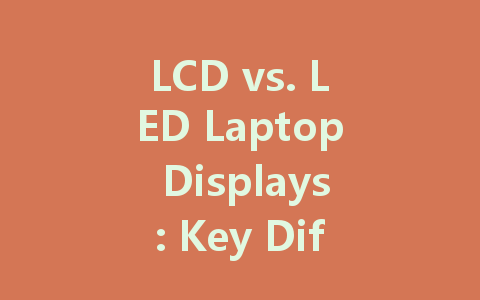
When it comes to selecting a new laptop, one of the crucial factors to consider is the display technology. Among the most common types of displays in laptops today are LCD (Liquid Crystal Display) and LED (Light Emitting Diode) screens. While these terms are often used interchangeably, they refer to distinct technologies. In this article, we will explore the differences between LCD and LED displays, their advantages and disadvantages, and essential considerations when making a choice.
Understanding the Basics
What is LCD?
LCD, or Liquid Crystal Display, is a technology that utilizes liquid crystals to produce images on the screen. These crystals are controlled by electric currents that allow them to change properties and block light. Specifically, an LCD display requires a backlight to illuminate the pixels, giving it brightness and color.
What is LED?
LED, or Light Emitting Diode, displays are essentially a type of LCD screen, but with one key difference: the backlighting. In LED displays, the backlight is provided by LED lights instead of the traditional fluorescent bulbs used in earlier LCDs. This change enhances the display’s brightness, contrast, and overall energy efficiency.
Key Differences Between LCD and LED Displays
As mentioned, the primary difference lies in the backlighting. LED displays use light-emitting diodes, while traditional LCDs use fluorescent lamps. The LED backlighting can be further divided into two types: edge-lit and full-array. Edge-lit LED displays are thinner and offer good brightness, while full-array LED provides better contrast and color accuracy.
LED displays generally offer a wider color gamut and superior brightness levels compared to standard LCDs. This means that graphics and videos will appear more vibrant and true to life on an LED screen. The enhanced backlighting also results in better performance in brightly lit environments.
When it comes to energy consumption, LED displays are more efficient than traditional LCDs. The use of LEDs allows for reduced power consumption, which can be particularly beneficial for battery life in laptops. An LED-backlit laptop may run longer on a single charge compared to an LCD variant owing to this efficiency.
Pros and Cons of LCD and LED Displays
Advantages of LCD Displays
Disadvantages of LCD Displays
Advantages of LED Displays
Disadvantages of LED Displays
Choosing the Right Display for Your Needs
When deciding between LCD and LED laptop displays, consider the following factors:
Conclusion
Ultimately, both LCD and LED laptop displays have their unique benefits and challenges. As technology continues to evolve, the choice often comes down to personal preference, usage requirements, and budget. Understanding the differences will empower you to make an informed decision, ensuring you select the right laptop to meet your needs. Whether opting for the cost-effective nature of LCD or the vibrant performance of LED, the right display can significantly enhance your overall experience with your laptop.