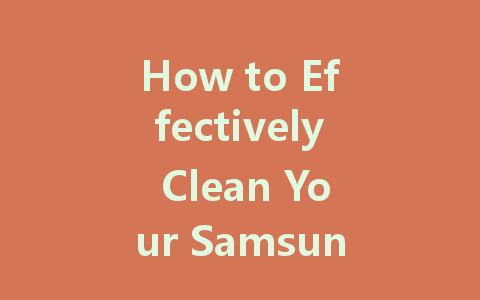
Keeping your Samsung LED TV screen clean is essential not only for visual clarity but also for prolonging the lifespan of your device. Dust, fingerprints, and smudges can accumulate over time, interfering with your viewing experience. This guide will offer you practical tips and techniques to clean your LED TV screen safely and effectively.
Understanding Your TV Screen
Before diving into the cleaning process, it’s important to grasp what kind of screen you have. Samsung LED TVs often use different display technologies, including QLED and OLED. Although the cleaning methods may vary slightly depending on the type, the general principles remain the same. Always check your user manual for specific guidelines related to your model, as some screens are more delicate than others.
What You’ll Need
Before you start cleaning, gather the necessary supplies. A few common items that will get the job done include:
Avoid using paper towels, rough cloths, or any cleaners containing ammonia, alcohol, or other harsh chemicals, as these can damage the screen’s protective coating.
Step-by-Step Cleaning Guide
The first and most crucial step is to turn off your TV and unplug it. This not only reduces the risk of electric shock but also makes it easier to see dust and smudges against the dark screen.
Using a dry microfiber cloth, gently wipe the screen in a circular motion to remove any loose dust. It’s best to do this lightly to avoid scratching the surface.
If your screen is still dirty after dusting, it’s time to prepare your cleaning solution. Mix equal parts of distilled water and white vinegar in a spray bottle, or simply use a commercial screen cleaner designed for LCD/LED screens.
Never spray the cleaning solution directly onto the screen. Instead, lightly dampen a clean microfiber cloth with your solution. It should be moist, but not dripping wet, to prevent any moisture from seeping into the edges of the screen.
With the damp cloth, gently wipe the screen. Use a circular motion and avoid applying too much pressure, as this could damage the pixels. Make sure to cover the entire screen, focusing on any stubborn spots.
After cleaning, take a separate dry microfiber cloth to wipe the screen again. This step ensures no moisture is left behind, which could lead to streaks or water damage.
Additional Care Tips
Conclusion
Cleaning your Samsung LED TV screen is an easy yet essential task that can enhance your viewing experience and extend the life of your television. By following these steps and utilizing the right materials, you can ensure that your screen remains in excellent condition for years to come. Remember, a clean screen provides a clearer picture and a more enjoyable time spent in front of your favorite shows and movies. Happy cleaning!