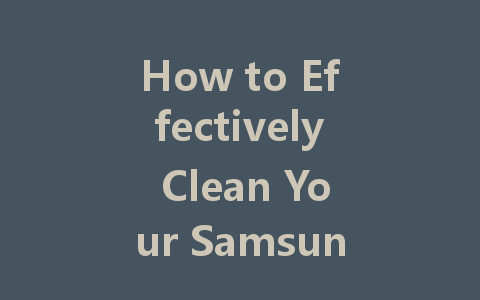
Cleaning your Samsung LED TV screen may seem like a simple task, but doing it incorrectly can lead to damage or smudging that distracts from your viewing experience. Regular maintenance not only helps your screen look its best but can also prolong its lifespan. In this article, we will guide you through the best practices for safely and effectively cleaning your Samsung LED TV screen.
Why Cleaning Your TV Screen is Important
Over time, dust, fingerprints, and smudges accumulate on the screen. This buildup can impact picture quality, making colors appear dull and reducing overall clarity. Additionally, regular cleaning helps maintain hygiene, especially if multiple people frequently touch the device. Just as you would tidy up other surfaces in your home, taking care of your TV screen is essential for a pleasant viewing experience.
What You Will Need
Before you begin cleaning your Samsung LED TV screen, gather the necessary supplies:
Avoid using paper towels, rough fabrics, or any cleaners containing alcohol, ammonia, or strong solvents as they can damage the screen.
Step-by-Step Cleaning Process
Step 1: Turn Off the TV
Before you start cleaning, make sure to power off your Samsung LED TV and unplug it from the outlet. Cleaning a powered-on screen makes it challenging to see smudges and can be dangerous.
Step 2: Prepare Your Cleaning Solution
If you’re sticking with plain distilled water, you’re good to go. However, if you need a little extra cleaning power, mix a solution of equal parts distilled water and white vinegar in your spray bottle. Remember, never spray directly onto the screen; instead, lightly dampen your cloth with the solution.
Step 3: Wipe Down the Screen
Using the microfiber cloth, gently wipe the screen in a circular motion. Start from the top and work your way down to avoid streaking. Do not apply excessive pressure; let the cloth do the work. For persistent spots or fingerprints, a little more moisture on the cloth can help, but always ensure it’s just damp and not soaking wet.
Step 4: Dry the Screen
After wiping the screen, use a dry section of your microfiber cloth to buff the surface gently. This step helps remove any remaining moisture and gives the screen a polished look.
Step 5: Clean the Surrounding Areas
Don’t forget about the bezels and casing around your TV! These areas can collect dust and grime just as easily as the screen itself. Use the same microfiber cloth (or switch to a different one) to wipe down these surfaces gently.
Additional Tips for TV Screen Maintenance
Common Mistakes to Avoid
When cleaning your Samsung LED TV screen, make sure to avoid these common pitfalls:
Conclusion
Cleaning your Samsung LED TV screen doesn’t have to be a daunting task. With the right tools and techniques, you can keep your screen clear and vibrant, ensuring an optimal viewing experience. By following these steps and using appropriate materials, you will not only enhance the appearance of your TV but also extend its lifespan. Remember, a little upkeep goes a long way—happy viewing!