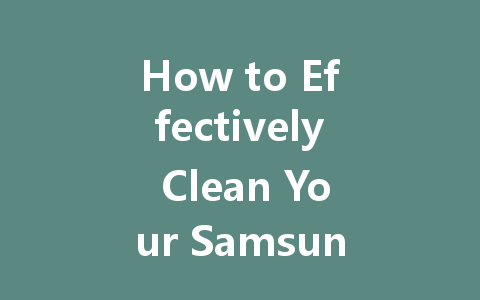
Maintaining your Samsung LED TV in pristine condition not only enhances your viewing experience but also helps prolong its lifespan. Over time, dust, fingerprints, and smudges can accumulate on the screen, potentially affecting picture quality. In this article, we will explore some effective methods for cleaning your Samsung LED TV screen safely and efficiently.
Understanding Your Screen’s Surface
Before diving into cleaning, it’s essential to understand the type of surface your Samsung LED TV has. Most modern TVs have a delicate coating that improves picture quality but can be susceptible to damage if cleaned incorrectly. Therefore, always opt for gentle cleaning methods to avoid scratches or further smudging.
Essential Cleaning Supplies
Note that using the right cleaning supplies is crucial in protecting your screen. Here’s what you’ll need:
Step-by-Step Cleaning Guide
Now that you have your supplies ready, follow these steps for a thorough yet safe cleaning process.
Step 1: Turn Off and Unplug Your TV
Always start by turning off and unplugging your Samsung LED TV. This not only prevents electrical hazards but also makes it easier to see dust and smudges on the screen without glare.
Step 2: Dust the Screen
Using a dry microfiber cloth, gently wipe the screen in a circular motion to remove dust. This step helps prevent scratches that may occur if dust particles are moved around with moisture.
Step 3: Prepare the Cleaning Solution
If necessary, prepare your cleaning solution by mixing equal parts of distilled water and white vinegar or alcohol. Pour the solution into a spray bottle, but never spray directly onto the screen. Instead, lightly mist the cloth.
Step 4: Wipe the Screen
With the dampened microfiber cloth, gently wipe the screen in a circular motion. Start from the top and work your way down to avoid streaks. Make sure not to press too hard to prevent damage to the screen. If your cloth gets too damp, switch to a dry section or grab a fresh cloth to continue cleaning.
Step 5: Clean the Edges and Base
Don’t forget to clean the edges and base of your television where dust can accumulate. Use the same method—lightly mist the cloth and wipe gently to avoid scratching the surfaces.
Step 6: Allow It to Dry
After cleaning, let the screen air dry completely before plugging the TV back in. This ensures that any moisture evaporates, preventing potential electrical issues.
Tips for Preventing Future Smudges
Maintaining a clean screen is easier if you take preventative measures. Here are some tips:
Final Thoughts
Cleaning your Samsung LED TV screen doesn’t have to be a complicated or daunting task. With the right supplies and gentle techniques, you can maintain a clear, vivid picture for all your viewing pleasure. By following this simple guide, you can ensure your television remains a source of entertainment for years to come. Remember, regular maintenance is key to keeping your screen in tip-top shape!