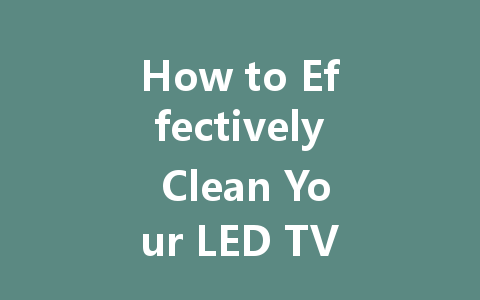
Keeping your LED TV screen clean is essential for maintaining a clear picture and prolonging the life of your device. Over time, dust, fingerprints, and other marks can accumulate on the screen, detracting from your viewing experience. In this article, we will provide you with practical tips on how to effectively clean your LED TV screen without causing any damage.
Why Cleaning Your LED TV is Important
Cleaning your LED TV screen is not just about aesthetics; it enhances your viewing experience as well. A clean screen improves picture clarity and brightness, allowing you to enjoy your favorite movies and shows as intended. Additionally, regular cleaning can prevent buildup that may lead to potential damage in the long run.
Materials You Will Need
Before you begin the cleaning process, ensure you have the following materials on hand:
Step-by-Step Cleaning Process
Always start by turning off your LED TV and unplugging it from the electrical outlet. This not only protects you from any electrical shock but also allows you to see the smudges and dust more clearly on a dark screen.
Take a clean, dry microfiber cloth and gently wipe the screen. Use circular motions to avoid streaking. Avoid using paper towels or other fabrics, as they can scratch the screen.
If dry dusting does not remove all marks, lightly dampen another microfiber cloth with distilled water. Ensure the cloth is not too wet; it should be just barely damp. Excess water can seep into the screen and cause internal damage.
Gently wipe the screen again with the damp cloth, following the same circular motion. Be cautious around the edges and avoid pressing too hard on the screen.
For tougher stains, you can use a mixture of distilled water and white vinegar or isopropyl alcohol. Mist the solution onto the cloth rather than directly onto the screen.
Once you’ve cleaned the surface, take a dry part of the microfiber cloth and wipe the screen again to remove any moisture. Ensure the screen is completely dry before plugging your TV back in or turning it on.
Additional Tips for Maintaining Your LED TV
Common Mistakes to Avoid
Conclusion
A clean LED TV screen not only enhances your viewing experience but also helps maintain the longevity of your device. By following the steps outlined in this article, you can ensure that your screen remains free of dust and fingerprints without causing any damage. Remember to be gentle, use the right materials, and clean regularly for the best results. Enjoy your favorite shows in crystal-clear quality!