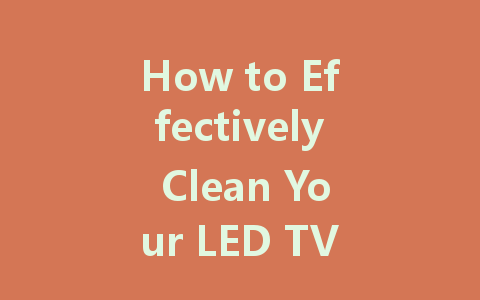
Keeping your LED TV screen clean is crucial for maintaining picture quality and prolonging the lifespan of your television. Dust, fingerprints, and smudges can mar the viewing experience, turning that epic movie night into a frustrating blur. In this article, we’ll cover the best practices for cleaning your LED TV screen safely and effectively.
Why Cleaning Your TV Screen Matters
Regular cleaning not only enhances your viewing experience but also protects your investment in technology. Dust and grime can affect your screen’s brightness and color accuracy, and over time, they may cause damage to the screen’s protective coating. A clean screen will not only look better but will also function more effectively.
What You’ll Need for Cleaning
Before getting started, gather the necessary supplies:
Steps to Clean Your LED TV Screen
Before you start cleaning, ensure your TV is turned off and unplugged. Not only is it safer to clean a powered-down device, but a dark screen makes it easier to spot smudges and dirt.
Start by gently wiping the screen with a dry microfiber cloth. Use circular motions to avoid leaving streaks. This step helps to remove any loose dust and debris without the risk of scratching the screen.
If your screen has stubborn smudges or fingerprints, you may need a cleaning solution. Mix equal parts of distilled water and white vinegar or isopropyl alcohol in a spray bottle. Remember, avoid using any harsh commercial cleaners, as they can damage the screen’s surface.
Moisten the microfiber cloth with the cleaning solution. It’s crucial not to spray the solution directly onto the screen to prevent it from seeping into the edges and damaging the internal components of your TV. Instead, lightly dampen the cloth and then wipe the screen using gentle, circular movements.
With the damp cloth, work your way from the top to the bottom of the screen. This will help avoid having drips that might cause streaks. If you’re using a solution, follow up with a dry section of the microfiber cloth to dry any remaining moisture.
Don’t forget to clean the bezel and the remote control. These areas tend to accumulate grime and fingerprints as well. You can use the same microfiber cloth for these parts, simply ensure that it remains dry if you’re not applying any cleaning solution.
Additional Tips for Maintaining Your LED TV
Conclusion
Keeping your LED TV screen clean is essential for both optimal viewing and preserving your equipment. By following these simple steps and employing the right materials, you can maintain the clarity and longevity of your screen. Remember—regular maintenance not only enhances your viewing experience but also keeps your investment in tip-top shape. Enjoy your binge-watching with a crystal-clear view!