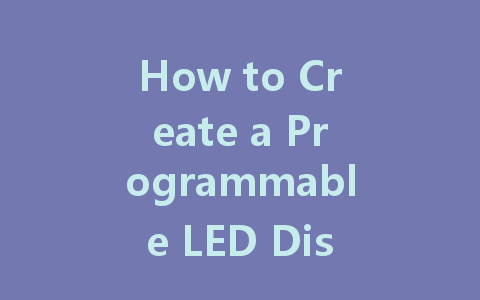
How to Create a Programmable LED Display: A Step-by-Step Guide
Creating a programmable LED display can be an exciting project, whether for personal use, advertising, or educational purposes. This guide will walk you through the essential steps to design and build your own programmable LED display, ensuring you have a functional and visually appealing result.
Understanding LED Displays
Before diving into the creation process, it’s important to understand what an LED display is. LED (Light Emitting Diode) displays are made up of numerous small lights that can be programmed to show various colors and patterns. They are widely used in advertising, signage, and even art installations due to their brightness and versatility.
Types of LED Displays
There are several types of LED displays, including:
Materials Needed
To create your programmable LED display, you will need the following materials:
Step-by-Step Instructions
Step 1: Design Your Display
Start by sketching out your display design. Decide on the size, shape, and what you want it to display (text, images, animations). This will guide your material selection and programming.
Step 2: Assemble the Hardware
Step 3: Install the Software
Step 4: Write the Code
“`cpp
#include
#define PIN 6
#define NUMPIXELS 30
Adafruit_NeoPixel strip(NUMPIXELS, PIN, NEO_GRB + NEO_KHZ800);
void setup() {
strip.begin();
strip.show(); // Initialize all pixels to ‘off’
}
void loop() {
for(int i=0; i<strip.numPixels(); i++) {
strip.setPixelColor(i, strip.Color(255, 0, 0)); // Red color
strip.show();
delay(50);
}
}
“`
Step 5: Test Your Display
Once your code is written, upload it to your microcontroller. Observe how the display responds. Make adjustments as necessary to improve performance or visual appeal.
Troubleshooting Common Issues
Conclusion
Creating a programmable LED display is a rewarding project that combines creativity with technology. By following these steps, you can build a display that meets your needs, whether for personal enjoyment or professional use. With practice, you can expand your skills and create even more complex displays, enhancing your understanding of electronics and programming.
Additional Resources
For further learning, consider exploring online tutorials, forums, and communities dedicated to electronics and programming. Websites like Instructables and Arduino’s official site offer a wealth of information and project ideas.
“`