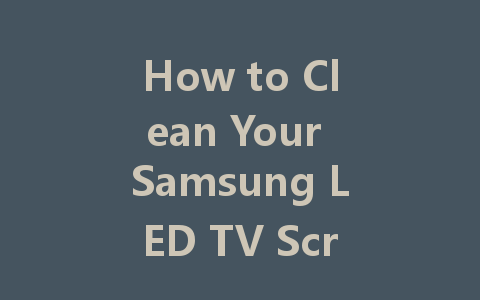
Keeping your Samsung LED TV screen clean is essential for maintaining its vibrant picture quality and longevity. Dust, fingerprints, and smudges can accumulate over time, affecting your viewing experience. Fortunately, cleaning your TV screen is a straightforward task if done correctly. In this article, we will walk you through some simple steps to ensure that your Samsung LED TV looks its best.
Why Cleaning Your TV Screen Matters
Before we delve into the cleaning process, it’s necessary to understand why you should regularly clean your TV screen. Dust and debris can interfere with the display quality, leading to decreased brightness and clarity. Furthermore, grimy screens accumulate germs and bacteria, posing a health concern. Hence, taking the time to clean your Samsung LED TV screen not only enhances your viewing experience but also promotes a cleaner environment.
What You Will Need
Before starting the cleaning process, gather the following materials:
Make sure to avoid using paper towels, rough fabrics, or any cleaning products containing ammonia or alcohol in high concentrations, as these can damage the screen.
Step-by-Step Cleaning Process
For safety and to see smudges clearly, it’s best to turn off your TV and unplug it. This allows you to wipe the screen without worrying about accidentally activating any features or causing an electrical issue.
Use a dry microfiber cloth to gently wipe the screen. Start from the top and move in a circular motion to pick up dust and prevent scratching. Ensure you’re touching the screen delicately, as excessive pressure could lead to damage.
If you encounter tough stains or fingerprints that a dry cloth can’t remove, you can make a gentle cleaning solution. Mix equal parts of distilled water and white vinegar or isopropyl alcohol in a spray bottle. Make sure to use distilled water to avoid mineral deposits that can leave streaks.
Mist the cloth lightly with your cleaning solution. Never spray the solution directly onto the screen, as this could cause liquid to seep into the edges and damage the internal components. Lightly dampen the cloth and prepare to wipe the screen.
Gently wipe the screen with the damp cloth, using a circular motion. Focus on any areas with stubborn stains, but never apply excessive pressure. Do not forget to clean the bezels or plastic frame surrounding the screen, as dust can accumulate here as well.
Once you’ve wiped the screen, take a dry section of your microfiber cloth to remove any remaining moisture. This step will help prevent streaks and ensure your TV is clean and shiny.
Additional Tips for Maintaining Your TV
Regular Cleaning Schedule
To keep your Samsung LED TV in optimal condition, establish a regular cleaning schedule. Dust your TV screen at least once a week and perform a deeper clean every month.
Control Humidity and Temperature
Avoid placing your TV in a damp or humid environment; high humidity can create condensation on the screen and internal components. Keeping your room temperature moderate will help maintain the lifespan of your TV.
Avoid Excessive Use of Cleaning Products
It’s essential to avoid overusing cleaning products, as applying too much moisture can damage your screen over time. Stick to diluted solutions and the microfiber cloth for best results.
Keep Children and Pets in Mind
When cleaning your TV screen, it’s wise to keep children and pets away. They may accidentally bump into the screen while you’re cleaning or reach for the cloth.
Conclusion
Cleaning your Samsung LED TV screen doesn’t have to be a daunting task. By following the steps outlined in this guide, you can easily maintain a clean and clear display that enhances your viewing experience. Remember that regular maintenance not only improves picture quality but also extends the life of your television. So, take a little time and effort to keep your screen spotless, and enjoy your favorite shows and movies to the fullest!