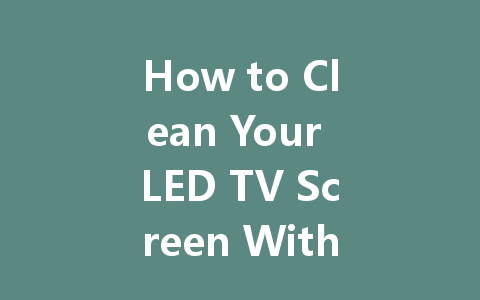
Maintaining a clean LED TV screen is essential for an optimal viewing experience. Dust, fingerprints, and smudges can mar the clarity of your screen, making your favorite shows and movies less enjoyable. In this article, you’ll find step-by-step instructions and tips for effectively cleaning your LED TV screen without causing any damage.
Why Cleaning Your LED TV Screen is Important
A clean screen enhances the overall picture quality. Dust and smudges can hinder the brightness and color density of the images displayed, resulting in a less vibrant viewing experience. Moreover, regularly cleaning your TV helps to maintain its longevity by preventing dirt and grime from accumulating in sensitive areas, which can impact the electronic components over time.
What You’ll Need
Before you start cleaning your LED TV screen, gather the necessary supplies:
Steps to Clean Your LED TV Screen
Before beginning the cleaning process, ensure the TV is turned off and unplugged. This step is crucial for safety and also makes it easier to see the dust and smudges on the screen.
Using a dry microfiber cloth, gently wipe the screen in a circular motion to remove any loose dust. Avoid applying too much pressure, as this can cause more grime to settle into the screen’s surface.
If you find that dust alone isn’t enough to clean the screen, it’s time to make a cleaning solution. Combine equal parts distilled water and white vinegar in a spray bottle. If using a commercial screen cleaner, make sure it is specifically designed for LED screens and follow the manufacturer’s instructions.
Never spray the cleaning solution directly onto the screen, as this can lead to liquid seeping into the edges, damaging the screen. Instead, lightly spritz some of the solution onto your microfiber cloth. Make sure the cloth is damp, not soaking wet.
Now it’s time to clean the screen. Wipe it gently with the damp microfiber cloth in a circular motion. Start from the top and work your way down to avoid any drips that could run down the surface. Be sure to avoid using any abrasive materials or excessive pressure, as these can damage the LED screen.
After wiping, take a dry section of the microfiber cloth and repeat the wiping process to remove any remaining moisture. This step is crucial in preventing streaks from forming as the screen dries.
Tips for Keeping Your LED TV Screen Clean
Conclusion
Cleaning your LED TV screen doesn’t have to be a chore. With just a few simple tools and steps, you can ensure that your viewing experience remains crystal clear and vibrant. By following these guidelines and taking care not to damage your screen during the cleaning process, you’ll prolong the life of your TV and enhance your enjoyment of your favorite shows and movies. Remember, a clean screen means a better viewing experience!