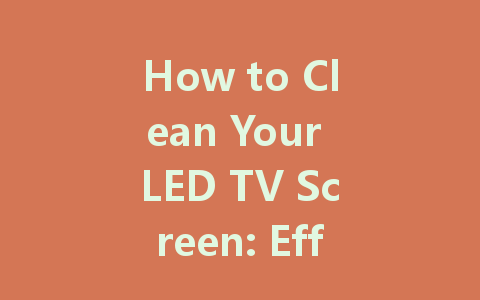
Keeping your LED TV screen clean not only enhances your viewing experience but also helps maintain the longevity of your device. Dust, fingerprints, and smudges can disrupt your enjoyment of your favorite shows or movies. In this article, we’ll explore effective methods and tips on how to clean your LED TV screen safely and effectively.
Understanding the Risks
Before diving into the cleaning process, it’s essential to understand what not to do. LED screens can be sensitive, and using the wrong cleaning techniques or products can lead to damage. Avoid using rough cloths, paper towels, or any cleaners containing ammonia, alcohol, or aggressive chemicals. These substances can strip the protective coating on your screen and cause it to appear dull over time.
Gather the Right Supplies
To clean your LED TV screen safely, you’ll need to gather some basic supplies:
Why Microfiber Cloths?
Microfiber cloths are essential for cleaning delicate surfaces. They are soft and non-abrasive, making them perfect for wiping the screen without scratching. Additionally, they have the ability to attract and trap dust and dirt, ensuring a thorough clean.
Step-by-Step Cleaning Process
Cleaning your LED TV screen can be accomplished in just a few easy steps. Follow this guide to ensure a safe cleaning experience:
Step 1: Turn Off and Unplug Your TV
Safety first! Turning off and unplugging your television will not only protect you but also reduce the risk of any electrical issues. Additionally, a dark screen makes it easier to see dust and smudges.
Step 2: Dust Off the Screen
Use your gentle duster or vacuum with a brush attachment to remove any loose dust or debris. Gently run the duster across the screen to ensure there are no particles that could scratch the surface during cleaning.
Step 3: Prepare Your Cleaning Solution
Mix a solution of equal parts distilled water and white vinegar in a spray bottle. If you prefer to keep it simple, distilled water alone is also effective. Avoid spraying directly onto the screen to prevent moisture from seeping into the edges.
Step 4: Dampen the Microfiber Cloth
Moisten the microfiber cloth with your cleaning solution. It’s important to ensure the cloth is only slightly damp and not soaked. Excess moisture can be damaging to the screen.
Step 5: Wipe the Screen
Gently wipe the screen in circular motions, starting from the top and moving down. Avoid applying too much pressure, as this could damage the screen. If you encounter stubborn spots, allow the cloth to sit on the area for a few seconds before wiping.
Step 6: Dry the Screen
After cleaning, use a dry part of the microfiber cloth to wipe the screen again, ensuring that there are no streaks or moisture left.
Additional Tips for Maintenance
To keep your LED TV screen looking its best, consider these additional tips:
What to Avoid When Cleaning
To ensure the longevity and quality of your LED TV, here are some things to avoid when cleaning:
Conclusion
Cleaning your LED TV screen doesn’t have to be a complicated process. By using the right supplies and following the necessary steps, you can easily maintain a clear and enjoyable viewing experience. Regular maintenance not only helps enhance picture quality but also protects your investment. Happy watching!