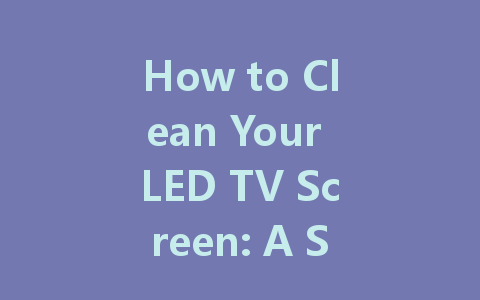
Keeping your LED TV screen clean not only enhances your viewing experience but also prolongs the life of the device. With dust, fingerprints, and smudges accumulating over time, learning the right cleaning techniques can make a significant difference. In this article, we’ll explore effective ways to clean your LED TV screen safely and efficiently.
Why Is It Important to Clean Your LED TV Screen?
Cleaning your LED TV screen is essential for several reasons:
What You’ll Need
Before you start cleaning, gather the following items:
Step-by-Step Guide to Cleaning Your LED TV Screen
The first step in cleaning your LED TV screen is to turn off the device and unplug it. This not only ensures your safety but also allows you to see dust and marks better when the screen is dark.
Use a dry microfiber cloth to gently wipe away any loose dust and debris. Start at the top of the screen and work your way down, using horizontal strokes to avoid leaving streaks. If there are any hard-to-reach corners, gently use a soft brush attachment for a vacuum cleaner to remove dust.
For general cleaning, you can simply use distilled water. If your screen has stubborn spots or fingerprints, mix a solution of equal parts distilled water and white vinegar in a spray bottle. Remember, the mixture should be a 50-50 ratio.
Never spray the cleaning solution directly onto the screen, as moisture can seep into the edges and damage the TV. Instead, lightly spray your microfiber cloth with the cleaning solution until it’s just damp, not wet.
Gently wipe the screen using the damp cloth. Use circular motions or vertical strokes, depending on your preference. Be careful not to apply too much pressure, as pressing too hard can damage the screen.
After cleaning, take a dry part of your microfiber cloth and gently wipe the screen again to remove any remaining moisture. This step helps prevent streaking and ensures that your screen is completely dry.
Additional Tips for Maintaining Your LED TV Screen
Conclusion
Cleaning your LED TV screen doesn’t have to be a daunting task. By following these simple steps, you can ensure a clearer, more enjoyable viewing experience while extending the life of your television. Regular maintenance and proper techniques will keep your screen looking as good as new, allowing you to fully enjoy your favorite content without distraction. Remember, a little care goes a long way!