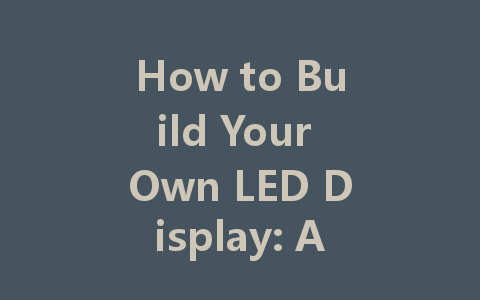
Building your own LED display can be a rewarding and educational project. Whether you’re looking to create a custom sign, an artistic project, or a display for home automation, this guide will walk you through the essential steps to design and build an LED display. This project is suitable for beginners, and with a little guidance, you’ll have your own LED display up and running in no time!
Understanding the Basics of LED Displays
Before diving into the building process, it’s helpful to understand what an LED display is. LED (Light Emitting Diode) displays use arrays of LEDs to produce visible images and text. These displays can range from simple 7-segment displays to complex full-color screens.
Types of LED Displays
There are various types of LED displays you can build:
For this guide, we will focus on creating a basic RGB matrix display, as it offers versatility and an engaging project experience.
Gather Your Materials
Having the right materials on hand is crucial to ensuring your project goes smoothly. Here’s a list of items you will need:
Required Components
Additional Tools
Step-by-Step Instructions
Now that you have your materials, let’s dive into building your LED display!
Step 1: Design Your Circuit
If you’re using a pre-made LED matrix, consult its specifications for proper wiring. If you’re creating your own matrix, you’ll need to decide on the layout of your LEDs and how they will be connected.
Step 2: Program the Microcontroller
Once your circuit is complete, it’s time to upload the control program to your Arduino board.
Example Code Snippet
“`cpp
#include
#define PIN 6
#define NUMPIXELS 64 // Number of pixels in your matrix
Adafruit_NeoPixel strip(NUMPIXELS, PIN, NEO_GRB + NEO_KHZ800);
void setup() {
strip.begin();
strip.show();
}
void loop() {
// Simple example of a color wipe
for(int i=0; i<strip.numPixels(); i++) {
strip.setPixelColor(i, strip.Color(255, 0, 0)); // Red
strip.show();
delay(50);
}
}
“`
This simple code sets the display to cycle through red colors.
Step 3: Final Assembly and Testing
Once your code is uploaded, it’s time to set everything up:
Troubleshooting Common Issues
Sometimes, things don’t go as planned. Here are a few common issues you might encounter:
Conclusion
Building your own LED display not only enhances your DIY skills but also opens the door to creativity and innovation. With the steps outlined in this guide, you should be well on your way to constructing a functional and exciting LED display. Remember, the journey of building can be just as rewarding as the final product. So, gather your materials, follow these steps, and enjoy the process of bringing your display to life!