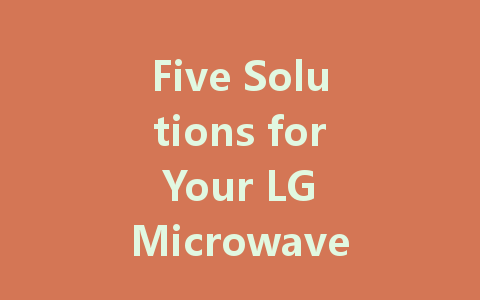
Dealing with kitchen appliances can sometimes be a headache, especially when they don’t function as expected. One common issue many users encounter is a flickering or malfunctioning LED display on their LG microwaves. This article will explore five practical solutions to troubleshoot and fix these LED display problems, ensuring your microwave remains a reliable kitchen companion.
Understanding the Problem
Before diving into solutions, it’s essential to understand the potential reasons behind a faulty LED display. Issues can range from simple power supply problems to more complex internal faults. Recognizing the root cause will help you decide which solution to apply.
Common Causes of Display Issues
Solution 1: Check the Power Supply
Start by inspecting the power supply to your microwave. Ensure that it is properly plugged into a functioning outlet. If the outlet is connected to a switch, make sure that the switch is turned on.
Testing the Outlet
You can check if the outlet is working by plugging in another appliance. If the other appliance works, you can be confident that the problem lies with the microwave itself rather than the power source.
Solution 2: Inspect the Wiring
Next, look at the wiring connection for any visible damage. Unplug the microwave and carefully remove the outer casing (if you’re comfortable doing so) to examine the internal wiring.
What to Look For
If you notice any damage, it might be advisable to call in a professional technician for repairs, as working with microwave internals can be dangerous due to high voltage components.
Solution 3: Reset the Microwave
Sometimes, a simple reset can solve LED display issues. Unplug your microwave from the power source and leave it unplugged for about 5-10 minutes. This process can help reset the internal software and fix any temporary glitches affecting the display.
Performing the Reset
After performing this reset, check the LED display to see if the issue persists.
Solution 4: Check for Software Updates
As with any electronic device, firmware updates can be essential for optimal performance. Check for any available updates for your LG microwave model, as manufacturers regularly release updates to fix bugs and improve functionality.
How to Check for Updates
If an update is available, follow the instructions carefully to install it.
Solution 5: Contact Customer Support
If none of the above solutions work, it may be time to contact LG customer support. They can provide further troubleshooting steps or recommend repair options based on your microwave’s warranty status.
Preparing for the Call
Before reaching out, make sure you have the following information ready:
Customer support can often diagnose the issue over the phone and may guide you through additional troubleshooting or set up a service appointment.
Conclusion
A flickering or non-functional LED display on your LG microwave can be frustrating, but with these five practical solutions, you can troubleshoot and potentially resolve the problem. Always start with the simplest steps, such as checking the power supply and performing a reset, before moving on to more complex inspections. If all else fails, don’t hesitate to reach out to LG support for professional help. Remember, keeping your microwave in good working order can save you time and stress in the kitchen!