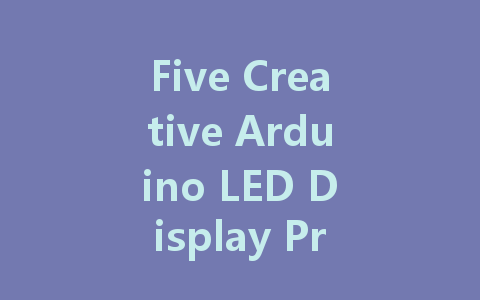
Arduino platforms provide a unique opportunity for hobbyists and developers to create innovative and interactive projects. One of the best ways to utilize Arduino is through LED displays, which can add vibrancy and functionality to your projects. Whether you’re a seasoned maker or a beginner, these five creative Arduino LED display projects will inspire you to light up your imagination.
What You Need
For this project, you will need the following components:
How It Works
The simple LED scroller is a great way to start working with an Arduino LED display. By programming the matrix to display scrolling text, you can create a visually engaging experience. The project can be expanded with a button that changes the scrolling text with each press, giving you the flexibility to display messages or even quotes.
Steps to Create
This project is not only simple but also a fun way to learn about programming and electronics.
Project Overview
Integrating sensors with your Arduino can turn your basic LED display into a valuable weather station. By using a DHT11 temperature and humidity sensor alongside your LED display, you can create a real-time display of the environmental conditions around you.
Materials Needed
Implementation Steps
This project enhances your understanding of both sensor data and display interfacing, and it’s useful in everyday situations.
Project Goals
Ever wondered how to combine light and sound? With this project, you can synchronize an LED display with music to create a fun and dynamic light show.
Required Components
How to Build
This project is perfect for parties or as an impressive display in your home. The results are stunning when paired with music!
Fun with LEDs
Create a simple interactive game using your Arduino and an LED display. One easy game to implement is “Simon Says,” where players must repeat a pattern of lights.
What You’ll Need
Steps to Create
This project is not only fun but helps you learn about game design, logic structures, and user input handling.
Time at Your Fingertips
Create a stylish digital clock using your Arduino and an LED display. This project will help you understand how to manipulate time through programming and display it visually.
Materials List
Implementation Steps
This project combines practical application with learning about real-time data management and interfacing.
Conclusion
Arduino LED display projects are not only fun and engaging but also provide a fantastic way to enhance your knowledge of programming, electronics, and design. Each of the projects discussed offers a chance to learn and apply skills in unique ways. Whether you add more complexity or keep them simple, the possibilities are endless. So grab your Arduino, and let your creativity shine!