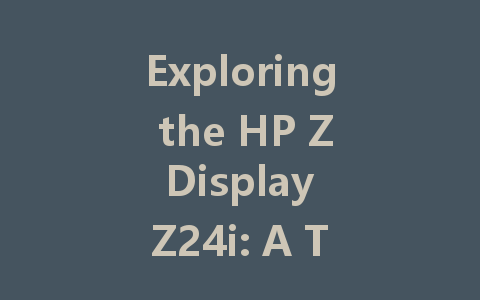
In today’s fast-paced digital world, having the right tools is crucial for productivity and creativity. Whether you are a graphic designer, a photographer, or a business professional, the display you choose can significantly impact your work quality. One exceptional option that stands out in the crowd is the HP Z Display Z24i 24-inch IPS LED backlit monitor. This article takes a closer look at what makes this monitor a top choice for professionals.
Impressive Display Quality
The HP Z Display Z24i boasts a 24-inch screen that features IPS (In-Plane Switching) technology. What sets IPS displays apart is their ability to produce stunning visuals with vibrant colors and wide viewing angles. This means that whether you’re viewing the screen directly or from an angle, the colors remain consistent and rich. With a resolution of 1920 x 1200, the Z24i provides sharp images and allows users to see even the finest details, making it ideal for tasks that require precision, such as graphic design or video editing.
Excellent Color Accuracy
For professionals who rely on accurate color representation, the HP Z Display Z24i does not disappoint. It covers 99% of the sRGB color space, which ensures that the colors you see on the screen closely match what will be printed or displayed on other devices. This level of color accuracy is essential for photographers and designers who need to ensure their work looks exactly as intended across various platforms. Additionally, the monitor comes factory-calibrated, meaning it is ready to use straight out of the box with consistent color accuracy.
Ergonomic Design and Flexibility
Understanding the importance of comfort during long hours of work, HP designed the Z24i with ergonomics in mind. The monitor features height adjustment, tilt, swivel, and pivot capabilities, allowing users to customize the setup to their specific needs. This flexibility promotes a healthier posture and reduces strain, making it easier for professionals to stay focused and efficient throughout the day.
Connectivity Options
The connectivity options of the HP Z Display Z24i further enhance its appeal. The monitor is equipped with multiple ports, including DisplayPort, VGA, and USB hubs. This ensures that you can easily connect the Z24i to various devices, such as laptops, desktops, and even other peripherals. Whether you need to connect to an external hard drive or a camera, the Z24i provides the versatility to accommodate your needs easily.
Built for Professional Use
The HP Z Display Z24i is not just about looks; it is built to endure the demands of professional environments. The monitor is designed with a durable finish, ensuring longevity even in busy workspaces. Moreover, its energy-efficient LED backlighting significantly reduces power consumption without compromising on brightness. This efficiency not only helps cut down on energy costs but also aligns with eco-friendly practices, making it an excellent choice for environmentally conscious businesses.
User-Friendly Features
In addition to impressive specs, the Z24i comes equipped with user-friendly features designed to enhance the overall experience. For instance, it has an on-screen display (OSD) that provides easy access to settings, allowing users to make quick adjustments according to their preferences. Moreover, the monitor supports HP’s Display Assistant software that simplifies display management, enhancing multitasking capabilities for users who rely on multiple applications.
Conclusion
The HP Z Display Z24i 24-inch IPS LED backlit monitor is a standout choice for professionals seeking exceptional display quality, color accuracy, and ergonomic design. Its flexible connectivity options and user-friendly features further solidify its status as a valuable tool in any professional’s arsenal. Whether for design, photography, or everyday business tasks, the Z24i ensures that users can work efficiently and comfortably. If you’re considering an upgrade to your current monitor, the HP Z Display Z24i is certainly worth your attention.