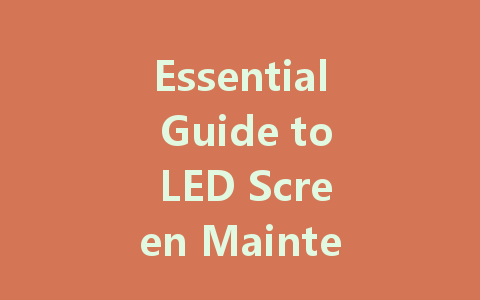
LED screens have become an integral part of modern life, from digital billboards and stadium displays to televisions and computer monitors. Their vibrant colors and energy efficiency make them highly desirable, but like any electronic device, they require proper maintenance to ensure longevity and optimal performance. In this article, we’ll delve into essential maintenance tips for your LED screens, helping you avoid common issues and enjoy your display for years to come.
Understanding LED Screens: Why Maintenance Matters
LED screens consist of an array of light-emitting diodes (LEDs) that produce the images we see. While they are generally more durable than traditional displays, neglecting maintenance can lead to issues such as reduced brightness, image distortion, and even complete failure. Regular maintenance not only extends the life of your LED display but also keeps it looking its best.
Dust and Smudges
One of the biggest enemies of LED screens is dust and fingerprints. Dust can accumulate on the screen surface and can cause grit that scratches the display when wiped away. To clean your LED screen, use a soft, lint-free cloth. Avoid paper towels, as they can be abrasive.
Cleaning Solution
For smudges, you can use a mild cleaning solution. Mix equal parts distilled water and white vinegar or use a solution specifically designed for electronics. Spray the cloth—not directly onto the screen—and gently wipe in circular motions.
Temperature Control
LED screens can generate heat, which can affect their performance and lifespan. Ensure adequate ventilation around your LED displays to prevent overheating. Avoid placing the screens in enclosed spaces without airflow and keep them away from direct sunlight, which can increase their operating temperature.
Humidity Levels
High humidity can also damage LED screens. Ideally, maintain indoor humidity between 30% and 50%. If you’re operating large LED displays outdoors, ensure they are installed to withstand various weather conditions, and consider investing in protective coverings.
The Importance of Updates
Keeping your LED screen’s software and firmware up to date is crucial for troubleshooting issues and enhancing performance. Manufacturers often release updates that fix bugs or improve functionality. Check your manufacturer’s website regularly or enable automatic updates if the option is available.
Calibration
Occasionally, you should also calibrate your LED screen to ensure color accuracy and brightness levels are set correctly. Follow the manufacturer’s instructions for calibration to achieve optimal display settings.
Look for Signs of Distress
Being proactive about monitoring your LED screens can help you spot issues before they become major problems. Watch for:
Seek Professional Help
If you encounter major issues, consult a professional technician rather than attempting to repair the screen yourself. This is especially important for large displays and installations, as improper handling can lead to further damage.
Power Supply Quality
Using a high-quality power supply is vital for maintaining your LED screen. Avoid using cheap adapters, as they can lead to inconsistent voltage and may potentially damage the screen over time.
Surge Protection
Investing in a surge protector can protect your LED screen from voltage spikes, ensuring that it runs smoothly. This is particularly important in areas prone to electrical surges or for screens that are heavily used.
Conclusion: Caring for Your Investment
Regular maintenance of LED screens is essential to maximize their lifespan and maintain performance. By incorporating routine cleaning, ensuring proper ventilation, keeping software updated, monitoring for display issues, and managing power safely, you can keep your screens in top condition. Whether you have an LED display in your home or in a commercial setting, these simple practices will pay off by preserving the vibrant and dynamic display that LED technology is known for. Remember, a well-maintained LED screen not only looks great but also serves you efficiently for years to come.