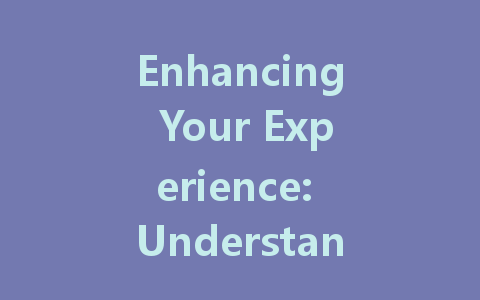
In today’s digital age, LED screens are everywhere—from smartphones and televisions to large outdoor billboards. With their vibrant colors and energy efficiency, they have become the preferred choice for many consumers and businesses alike. However, to ensure that your LED screen provides optimal performance throughout its lifespan, it’s essential to understand both its lifespan and the necessary maintenance practices. In this article, we’ll explore the intricacies of LED screens and offer tips for maintaining them effectively.
What Is the Lifespan of an LED Screen?
Generally, an LED screen is designed to have a long operational life, typically ranging from 50,000 to 100,000 hours of usage. However, several factors can affect this lifespan, including:
Understanding these factors can help you make informed decisions when purchasing an LED screen and using it wisely to extend its life.
Key Factors Affecting LED Screen Lifespan
The quality of electronic components directly influences the durability of an LED screen. High-quality LED chips, drivers, and passive components contribute to superior performance and longevity. When selecting an LED screen, consider established brands and manufacturers known for their reliability.
LED screens placed in outdoor environments face unique challenges such as sun exposure, humidity, and temperature fluctuations. Ensure that screens meant for exterior use are rated specifically for that environment and take advantage of protective casings and coatings to shield them from harsh conditions.
How you use your LED screen is another crucial factor. Screens that run continuously at high brightness levels may experience a decline in performance faster than those that are turned off when not in use. It’s advisable to follow recommended brightness settings and allow for periods of inactivity.
Essential Maintenance Tips for LED Screens
Maintaining an LED screen can dramatically extend its life and enhance performance. Here are some practical tips:
Dust, dirt, and fingerprints can accumulate on the surface of an LED screen, affecting visibility and performance. Use a microfiber cloth to gently wipe the screen, and avoid harsh chemicals that might damage the screen’s surface. For tougher stains, use a screen-safe cleaner and apply it sparingly.
Adjust the brightness settings to suit the environment where the screen is located. In dim conditions, lower the brightness to prevent strain on the components and reduce power consumption. Many modern LED screens come equipped with automatic brightness adjustment features; make sure to enable them for best effects.
LED screens generate heat, which can adversely affect their performance and lifespan. Ensure that the screen is installed in a well-ventilated area and that air vents are not blocked. Avoid placing screens in enclosed spaces unless they are specifically designed for such locations and have adequate cooling systems.
For LED screens that come with smart features, it’s essential to keep their software up to date. Manufacturers often release updates that optimize performance, security, and functionality. Keep an eye on notifications for such updates, and install them when available.
If you experience issues with your LED screen, such as flickering or performance drops, it may be best to consult with a professional technician who specializes in LED technology. Trying to fix complex problems on your own can lead to further damage.
Common Problems and Their Solutions
Flickering
Flickering can be caused by poor connections or issues with the power supply. Check all cables and connections first, ensuring that everything is secure. If it persists, consult with a technician.
Color Distortion
Color distortion may arise from incorrect settings or faulty components. Resetting the screen to factory settings can help. If the problem continues, it might indicate a need for professional repairs.
Conclusion
Understanding the lifespan of your LED screen and implementing essential maintenance practices can significantly enhance its performance and longevity. By investing time and care in your LED technology, you can ensure that it continues to deliver a vibrant viewing experience for years to come. So, whether you use your screen for personal entertainment or business purposes, remember that a little maintenance goes a long way in keeping your screens in top condition.