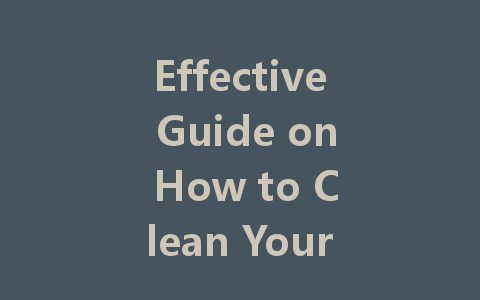
If you own a Samsung LED TV, keeping its screen clean is crucial for maintaining optimal viewing quality. Dust, fingerprints, and smudges can accumulate over time, detracting from your viewing experience. In this guide, we’ll provide you with effective and safe methods to clean your Samsung LED TV screen without causing any damage.
Why Regular Cleaning is Important
Dust and dirt can not only obscure your picture quality but also lead to potential long-term damage. Regular cleaning helps to:
What You’ll Need for Cleaning
Before you start, gather the following items:
Step-by-Step Cleaning Instructions
Step 1: Turn Off and Unplug Your TV
Safety is paramount. Start by turning off your Samsung LED TV and unplugging it from the power supply. This not only protects the device but also makes it easier to see dirt and smudges on the screen.
Step 2: Prepare Your Cleaning Solution
If you’re opting for a homemade cleaner, mix equal parts of distilled water and white vinegar in a spray bottle. Alternatively, you can simply use distilled water. Never use commercial window cleaners or cleaning solutions that contain alcohol, ammonia, or harsh chemicals, as these can damage the screen’s finish.
Step 3: Apply the Cleaning Solution
Lightly mist the microfiber cloth with your cleaning solution. Remember, do not spray directly onto the screen to avoid moisture seeping into the edges, which can cause damage.
Step 4: Wipe the Screen
Gently wipe the screen in a circular motion, applying minimal pressure. Start at the top and work your way down to prevent any cleaning solution from dripping. Take care to thoroughly clean any spots or smudges.
Step 5: Dry the Screen
Once you’ve wiped down the screen, take a dry part of your microfiber cloth to softly buff the screen. This will eliminate any remaining moisture and help restore some shine.
Step 6: Cleaning the Frame and Base
Don’t forget about the frame and base of your TV! These areas can accumulate dust as well. Use the same microfiber cloth to wipe them down, ensuring they also look clean and polished.
Additional Tips for Maintaining Your Samsung LED TV
Conclusion
Caring for your Samsung LED TV screen doesn’t have to be a chore. By following these simple steps, you can ensure that your viewing experience remains clear and enjoyable. Regular cleaning not only improves image quality but also helps maintain your TV’s overall condition. Make screen cleaning a part of your routine, and you’ll be rewarded with sharp, vivid images every time you sit down to watch your favorite programs. Keep your Samsung LED TV looking pristine, and enjoy the entertainment it brings to your home!