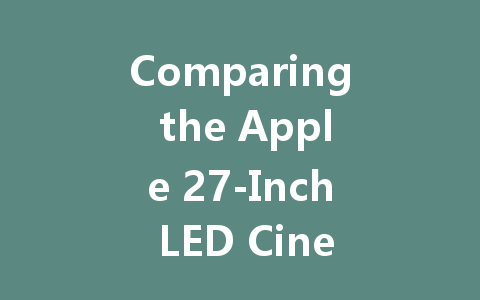
Apple has long been a leader in the design and manufacture of innovative displays, appealing to both creative professionals and casual users alike. Among its well-known models, the 27-inch LED Cinema Display and the Thunderbolt Display stand out for their exceptional image quality and elegant design. In this article, we will delve into the key comparisons between these two displays, highlighting their specifications, performance, and overall usability.
Design and Build Quality
Both the Apple 27-inch LED Cinema Display and the Thunderbolt Monitor boast a sleek, aluminum unibody construction, embodying Apple’s signature aesthetic. The Cinema Display features a clean glass front that showcases its stunning Retina-ready resolution. On the other hand, the Thunderbolt Display takes a slightly modern approach with a more refined look, integrating a larger screen and thinner bezels.
In terms of dimensions, both displays have similar heights, but the Thunderbolt Display is slightly bulkier due to its integrated Thunderbolt technology. Nonetheless, both models maintain an elegant presence, perfect for any workstation.
Display Quality
One of the most crucial factors when choosing a monitor is display quality. The 27-inch LED Cinema Display offers a resolution of 2560 x 1440 pixels, delivering sharp and vibrant images. It’s known for its excellent color accuracy and depth of field, making it a favorite among graphic designers and video editors.
The Thunderbolt Display matches this resolution, also providing 2560 x 1440 pixels, but with a few enhancements. It utilizes advanced LED backlighting technology that not only improves brightness but contributes to better contrast ratios. This enhancement can be particularly advantageous when working in different lighting environments, providing consistent visual performance regardless of external conditions.
Connectivity Options
When it comes to connectivity, there is a notable difference between the two displays. The Apple 27-inch LED Cinema Display features a Mini DisplayPort connection alongside three USB 2.0 ports and a built-in iSight camera, which can be valuable for video conferencing.
In contrast, the Thunderbolt Display takes connectivity a step further by introducing the Thunderbolt port, which allows for faster data transfer rates and daisy-chaining multiple devices. It also includes three USB 2.0 ports, a FireWire 800 port, and a Gigabit Ethernet port. This varied selection of ports makes the Thunderbolt Display more versatile for users who require multiple peripherals connected simultaneously.
Performance and Usage Scenarios
Both monitors are designed to cater to creative professionals pursuing high-quality output. The Cinema Display is ideal for users focused on color-critical projects, thanks to its superior color gamut and consistency. Its glossy finish offers a vibrant visual experience, although it can create glare in bright environments.
The Thunderbolt Display, however, excels in performance not only for visual tasks but also for productivity, thanks to its versatile connectivity options. The fast data transfer afforded by the Thunderbolt port allows for streamlined workflows, particularly for video editing and large file transfers.
Price and Value
Another consideration in choosing between the Apple 27-inch LED Cinema Display and the Thunderbolt Display is the price point. The Cinema Display has historically been priced slightly lower than the Thunderbolt Display. While both offer exceptional quality, the additional connectivity options and enhanced performance of the Thunderbolt Display could justify the price difference for some users.
It’s important for potential buyers to assess their specific needs—if the advanced connectivity and performance features are not relevant to their tasks, the Cinema Display might be a more budget-friendly choice without significant loss in quality.
Conclusion
In summary, both the Apple 27-inch LED Cinema Display and the Thunderbolt Monitor bring unique features to the table, making them appealing options for different user needs. If you are looking for superior color accuracy and a classic design, the Cinema Display is a fabulous choice. However, if you need a more versatile display with faster data transfer capabilities, the Thunderbolt Monitor is likely the better option.
Ultimately, the decision boils down to personal preference and specific usage scenarios. Regardless of which display you choose, both of these models will undoubtedly enhance your workstation experience by providing incredible image quality and beautifully designed aesthetics that Apple is known for.