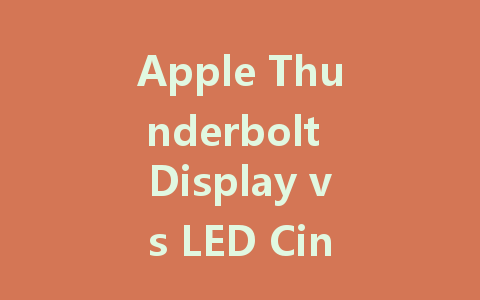
When it comes to professional displays, Apple has long been a trusted name. Two of its iconic offerings, the Apple Thunderbolt Display and the LED Cinema Display, have garnered significant attention among creatives, gamers, and tech enthusiasts. But which one is better suited for your needs? In this article, we’ll analyze both models, highlighting their features, performance, and potential use cases to help you make an informed decision.
Understanding the Displays
Apple Thunderbolt Display
Launched in 2011, the Apple Thunderbolt Display was Apple’s first venture into high-resolution displays that utilized the Thunderbolt interface. It features a 27-inch screen with a resolution of 2560 x 1440 pixels and offers stunning colors and clarity. The display utilizes LED backlighting for enhanced brightness and contrast, making it ideal for graphic design, video editing, and other color-critical applications.
LED Cinema Display
The Apple LED Cinema Display, released a couple of years earlier, was also a 27-inch monitor. While it shares a similar screen size and resolution (2560 x 1440 pixels), its primary connection was through a DisplayPort. The LED Cinema Display also uses LED backlighting but focuses more on providing a sleek design and aesthetic appeal rather than advanced connectivity options.
Key Features Comparison
Design and Build Quality
Both displays carry a premium build quality typical of Apple products. The Thunderbolt Display has a more modern, sleek touch, complementing the aesthetics of current Mac devices. It comes with a built-in FaceTime HD camera, an omnidirectional microphone, and a high-fidelity speaker system, making it a one-stop solution for video calls and media consumption.
On the other hand, the LED Cinema Display, while elegantly designed, lacks some of these integrated features. However, it is also aesthetically pleasing, exhibiting minimal bezels and an aluminum chassis that matches other Mac products.
Connectivity Options
One of the critical differences lies in connectivity. The Apple Thunderbolt Display features multiple Thunderbolt 2 ports, allowing you to daisy-chain other Thunderbolt devices, which can significantly enhance your setup’s efficiency. Additionally, it includes a FireWire 800 port and three USB 2.0 ports.
In contrast, the LED Cinema Display relies solely on a Mini DisplayPort connection, which may limit its usability with newer devices. While it also features a few USB ports, it lacks the overall versatility offered by its Thunderbolt counterpart.
Performance and Visual Quality
Both displays deliver exceptional picture quality, but the Thunderbolt Display stands out due to its advanced technologies. With its wider color gamut and higher brightness levels, it’s more suited for professional photographers and videographers who demand precision in color accuracy.
On the other hand, while the LED Cinema Display does a fantastic job for everyday tasks and provides crisp visuals for casual gaming and video watching, its graphics fidelity does not quite match that of the Thunderbolt Display, particularly under demanding situations.
Ideal Use Cases
Who Should Choose the Thunderbolt Display?
The Apple Thunderbolt Display is an excellent choice for professionals in creative fields—graphic designers, video editors, and photographers will appreciate its high resolution, rich color reproduction, and versatile connectivity options. If you are integrating multiple Apple devices into your workspace, the Thunderbolt’s daisy-chaining capabilities will help streamline your setup.
Who Should Opt for the LED Cinema Display?
The LED Cinema Display is more suited for users with simpler needs. If you primarily perform everyday tasks like browsing the web, working on documents, or watching videos, this display will be more than sufficient. Furthermore, if you are using older hardware that only supports DisplayPort connections, then the LED Cinema Display may be the better fit for you.
Conclusion
In the battle of the Apple Thunderbolt Display vs. the LED Cinema Display, the choice largely depends on your specific needs and use case. For professionals requiring the best in display technology, the Thunderbolt Display is the clear winner, with its excellent performance, superior connectivity, and advanced built-in features.
Conversely, if your tasks are more casual and you prefer a more budget-friendly option, the LED Cinema Display can still deliver in terms of great visuals and elegant design. Ultimately, consider what you value most in a display, and choose accordingly to get the best out of your Apple experience.