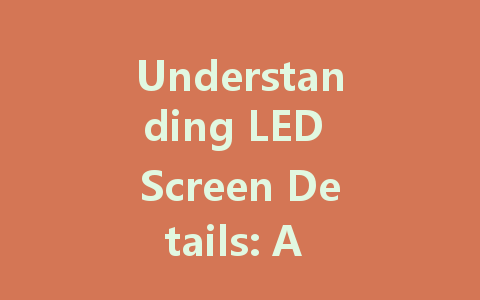
LED (Light Emitting Diode) screens have transformed the way we view visual content. From televisions and smartphones to large display boards in public spaces, LED technology has become ubiquitous. As the demand for high-quality displays continues to rise, it’s essential to understand the details that make LED screens unique. This article will explore the components, diagrams, and features of LED screens, making it easier for you to appreciate this technology.
What is an LED Screen?
An LED screen is a flat panel display technology that uses light-emitting diodes to produce images. Compared to traditional LCD screens, LED technology provides brighter images with better contrast and color accuracy. Each pixel in an LED screen consists of these tiny diodes, which light up in various ways to create the desired colors.
How LED Screens Work
The core operation of LED screens revolves around the principles of light emission. Here’s a brief look at how they function:
Key Features of LED Screens
Understanding the key features of LED screens will help you make informed decisions when purchasing or utilizing this technology. Here are some of the critical aspects to consider:
Resolution refers to the number of pixels displayed on a screen. Common resolutions include HD (720p), Full HD (1080p), 4K (2160p), and 8K (4320p). Higher resolutions provide more detail and clarity, making them ideal for larger screens or viewing at close distances.
Brightness is measured in nits and is a critical factor for outdoor displays. A higher brightness level ensures that the screen remains visible in direct sunlight. Most LED screens range from 250 to 3,500 nits, with outdoor screens requiring levels above 1,000 nits for optimal visibility.
Color accuracy is essential for displaying true-to-life images. LED screens typically have a wider color gamut than traditional displays. This means they can reproduce a broader range of colors, resulting in more realistic visuals, making them ideal for graphic designers and content creators.
The refresh rate, measured in hertz (Hz), indicates how many times the screen refreshes its image per second. A higher refresh rate, such as 120Hz or 240Hz, provides smoother motion, making LED screens perfect for gaming and fast-paced video viewing.
The viewing angle refers to how far off-axis you can sit while still receiving a good image quality. Most LED displays have a narrow viewing angle, which can lead to color distortion or fading if viewed from the side. However, advancements in technology have improved this feature in newer models.
Diagram of an LED Screen
To help visualize how an LED screen is structured, let’s break down its fundamental components.
Components of an LED Screen
Example LED Screen Diagram
“`
|————————————–|
| Display Panel |
|————————————–|
| Control Module | Driver Circuit |
|————————————–|
| Substrate |
|————————————–|
| LED Diodes |
|————————————–|
“`
Choosing the Right LED Screen
When selecting an LED screen, consider the following factors:
Conclusion
LED screens are an integral part of our digital lives, offering stunning visuals and versatile applications. Understanding the details of LED screen technology, including their diagrams and features, can help you make better choices whether you’re purchasing a new display or simply learning about this fascinating technology. With advancements in LED technology continuing to evolve, we can expect even more incredible innovations in the future. By staying informed, you’ll be equipped to embrace these advancements and enjoy all the benefits that LED screens have to offer.