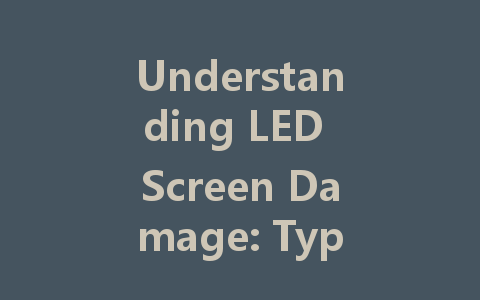
LED screens, widely praised for their bright displays and energy efficiency, have become a staple in our daily lives, from televisions and computer monitors to smartphones and digital signage. However, like any technology, they are not immune to damage. Understanding the various types of LED screen damage and the potential solutions can help users maintain their devices in optimal condition. Let’s delve into the common types of LED screen damage and how to address them effectively.
Common Types of LED Screen Damage
One of the most visible forms of LED screen damage is a crack. This can occur due to accidental drops, impacts, or even pressure applied on the screen. A cracked screen can obstruct the view, making it difficult to use the device effectively.
Solution:
If the crack is minor, it might be possible to continue using the device for a while. However, for significant cracks, it is advisable to consult a professional repair service. In some cases, a screen replacement might be necessary.
Dead pixels are another common issue faced by LED screen users. A dead pixel appears as a small spot on the display that remains black or a fixed color, regardless of the image being shown. This can be particularly frustrating, especially on larger screens.
Solution:
For a single dead pixel, there is often not much that can be done, as replacement typically requires professional intervention. Some DIY methods, such as gently massaging the pixel area with a soft cloth, may revive inactive pixels, but there’s no guarantee this will work.
Burn-in occurs when a static image is left on the screen for an extended period, causing a ghost image to remain even when the display changes. While this issue is more commonly associated with OLED screens, it can also affect LED displays, particularly those used for digital signage.
Solution:
To prevent burn-in, it’s best to avoid displaying static images for long periods. If burn-in does occur, using screen-saver features or displaying various content can help reduce its visibility. In severe cases, professional calibration or replacement might be required.
Understanding Other Damage Types
Color distortion happens when the colors shown on the screen vary significantly from their true representation. This could be due to internal faults within the LED panel or connected hardware.
Solution:
Color distortion can sometimes be fixed by adjusting the screen settings, such as brightness and contrast. However, if the problem persists, it might be necessary to seek professional help to determine whether a repair or replacement is warranted.
Flickering screens can result from several issues, including software glitches, incompatible connections, or hardware problems. This flickering can be annoying and even lead to eye strain.
Solution:
Before seeking professional help, users should check their connections, update their drivers, and restart the device. If the issue persists, a technician should be consulted to examine the hardware and resolve any underlying problems.
Preventative Measures
Taking care of your LED screen can significantly reduce the likelihood of damage. Here are some helpful tips:
Investing in a good-quality screen protector can shield your LED screen from scratches and minor impacts.
When not in use, store devices in safe places. Keeping them elevated can help prevent accidental drops.
Keeping your device’s software updated can help prevent glitches and issues that may cause damage.
To reduce the risk of burn-in, avoid leaving static images on the screen for extended periods. Use a screensaver when the display is not in use.
Conclusion
Understanding LED screen damage and its various types can help you take preventative measures to protect your device and know when to seek professional assistance. By following the simple tips mentioned above and staying aware of common issues like cracks, dead pixels, and color distortion, you can extend the life of your LED screens. Remember that early detection of any problems often leads to more manageable and less costly repairs. In the ever-evolving world of technology, being informed can make all the difference in ensuring a seamless viewing experience.