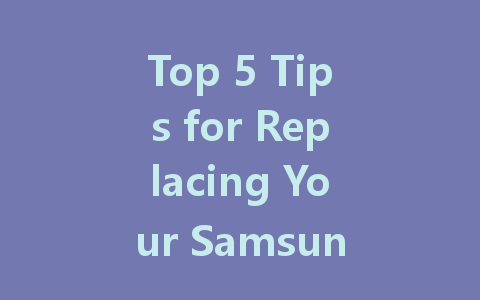
Replacing a Samsung LED screen can seem daunting, but with the right approach, it can be a straightforward task. Whether you’re doing it to fix a damaged screen or upgrade your device, understanding the process is key to achieving a successful replacement. Here are five practical tips to help you navigate the LED screen replacement process efficiently.
Before you dive into the replacement process, it’s crucial to assess the extent of the damage. Some common issues include cracks, dead pixels, or malfunctioning backlight. If you see a minor crack, you might consider a screen protector or repair kit as a temporary fix. However, if the screen is significantly damaged or completely nonfunctional, you may need a replacement.
Key Checkpoints:
Having the right tools at your disposal will make the replacement process smoother and faster. Here’s a shortlist of tools you might need:
Once you’re prepared, it’s essential to follow a detailed repair guide tailored to your specific Samsung model. Manufacturers and many repair websites provide step-by-step instructions, often accompanied by video tutorials. This guidance can significantly reduce the risk of making mistakes during the replacement process.
Where to Find Guides:
Getting to the internal components of your device requires a gentle touch. Be mindful of the delicate cables and connectors. Rushing through this step can lead to further damage, making the repair much more complicated. Here are some tips to keep in mind:
After completing the replacement, it’s crucial to test the new screen before sealing the device. This step allows you to identify any potential issues and fix them before finishing the reassembly.
Steps to Test the Screen:
If everything is working smoothly, you’re ready to seal your device back up. If you encounter issues, it may be worth double-checking connections or, if necessary, consulting a professional.
Conclusion
Replacing a Samsung LED screen doesn’t need to be an overwhelming task. By assessing the damage, gathering the right tools, following an accurate repair guide, handling components with care, and thoroughly testing the device before sealing it up, you can replace your screen efficiently and confidently. Whether you’re a DIY enthusiast or just looking to save some money on repairs, following these tips will help make your replacement experience as smooth as possible. Remember, if at any point you feel unsure, consulting a professional repair technician is a wise move. Happy repairing!