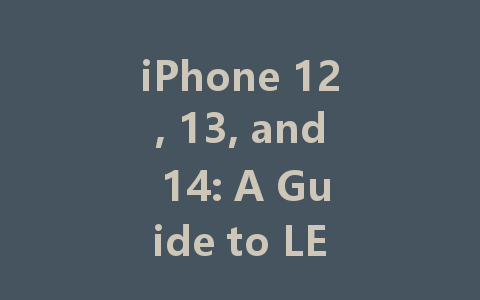
In today’s fast-paced world, smartphones have become an integral part of our lives. With each new release, like the iPhone 12, 13, and 14, users are treated to advanced features and improved technology. However, one common issue that many encounter is the need for screen replacements or repairs. This guide aims to help you understand the LED screen replacement process for these iPhone models, including the signs that indicate you might need a screen replacement and the steps to take to get your phone functioning like new again.
Understanding the Importance of an LED Screen
Before diving into the specifics of screen replacements, it’s essential to understand what an LED screen offers. An LED (Light Emitting Diode) screen provides a brighter display with better color accuracy and energy efficiency compared to older LCD screens. This means that not only does your iPhone display vibrant visuals, but it also prolongs battery life.
However, these screens are still susceptible to damage, and knowing how to replace one can save you both time and money.
Signs You Need a Screen Replacement
Recognizing the signs that your iPhone screen needs attention can save you from further complications. Here are a few red flags to watch for:
The most obvious sign that your screen needs replacement is visible damage. Cracks or deep scratches can not only impair the visual experience but also worsen over time.
If your screen starts to lag or becomes unresponsive to touch, it may indicate underlying damage. This issue can hinder your ability to use your device efficiently and often warrants a screen replacement.
Strange lines, discoloration, or a flickering display can signal a failing LED screen. If you notice these issues, it’s best to get your phone assessed quickly to determine whether a repair is necessary.
Preparing for a Screen Replacement
Before proceeding with a screen replacement, consider the following steps:
Always back up your data before any repair. Use iCloud or iTunes to ensure your photos, contacts, and other crucial data are safe during the process.
Check if your device is still under warranty. If it is, Apple may cover repairs or provide options for a replacement at no additional charge.
You generally have two primary options for screen replacement: going through Apple or opting for a third-party repair service. Both have their benefits, and your choice may depend on convenience, cost, and personal preference.
How to Replace Your iPhone Screen
If you opt for a DIY approach or simply want to understand the process better, here’s a simplified breakdown of how to replace an iPhone screen:
Step 1: Gather Your Tools
You will need specific tools to replace an iPhone screen. This typically includes a heat gun, screwdrivers, a suction cup, and an opening tool. Be sure to acquire parts compatible with your iPhone model.
Step 2: Power Down Your Device
Always turn off your iPhone before attempting any repairs. This step is crucial for your safety and the integrity of the device.
Step 3: Remove the Old Screen
Using the tools, gently heat the edges of the screen to loosen the adhesive. Then, use a suction cup to lift the screen slightly and insert an opening tool to separate it from the frame carefully.
Step 4: Install the New Screen
Once the old screen is removed, disconnect it and reconnect the new screen carefully. Make sure to align everything properly, then press it back into place.
Step 5: Power Your Device Back On
After reinstalling the screen, turn your device back on to ensure everything is functioning correctly. If successful, your iPhone should now look and function like new.
Final Thoughts
Replacing or repairing your iPhone’s LED screen can seem daunting, but with the right information and preparation, it can be a straightforward process. Whether you choose to handle it yourself or take it to a professional, understanding the basics helps you make informed decisions.
Remember to assess the damage carefully, consider your repair options, and equip yourself with the right tools. Your iPhone is a significant investment; taking care of it will ensure you continue to enjoy all its features without interruption. For more extensive damage, consulting with a professional may save you time and frustration, so don’t hesitate to reach out for help when needed.
By following this guide, you can confidently navigate the screen replacement process for your iPhone 12, 13, or 14 and get back to using your device in no time!