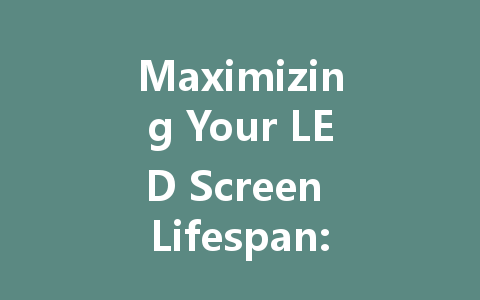
LED screens have become increasingly popular in various applications, from personal devices to large-scale advertising displays. Their vibrant colors, high brightness, and energy efficiency make them an excellent choice for any environment. However, like any technology, LED screens require proper maintenance to ensure longevity and optimal performance. In this article, we will explore essential tips to maximize the lifespan of your LED screen.
Understanding Your LED Screen
Before diving into maintenance tips, it’s essential to grasp the basic components and functioning of an LED screen. Unlike traditional LCD screens that use backlighting, LED screens consist of individual light-emitting diodes that produce light directly. This unique setup allows for brighter displays and more profound color contrasts but requires tailored care.
Regular Cleaning
One of the simplest yet most effective ways to prolong the lifespan of your LED screen is through regular cleaning. Dust and grime can collect on the surface, diminishing picture quality and causing overheating.
Cleaning the Screen
Regular Dusting
Regular dusting will help maintain brightness and clarity. Use a soft brush or vacuum with a gentle attachment to remove dust from the edges and back of the screen that might impact airflow.
Proper Installation and Placement
The way you install and place your LED screen significantly affects its lifespan.
Optimal Ventilation
Ensure that your LED screen is installed in a well-ventilated area. Poor airflow can lead to increased heat, which can damage electronic components over time.
Avoid Direct Sunlight
Placing your screen in direct sunlight can cause overheating and damage. Instead, opt for shady or controlled lighting conditions to keep your screen cool. Additionally, avoid placing it near heat sources like radiators or heating vents.
Secure Mounting
Ensure that your LED screen is securely mounted. Use recommended brackets and fittings to prevent accidental falls or vibrations that could cause structural damage.
Managing Brightness and Contrast
While it may be tempting to set your LED screen to maximum brightness for vibrant displays, this can shorten the lifespan of the LEDs.
Adjust Settings
Regular Software Updates
If your LED screen is integrated with smart technology, keeping its software up to date is vital. Manufacturers often release updates that improve performance and fix potential bugs.
Check for Updates
Protecting Against Power Surges
Power surges can cause significant damage to electronic devices, including LED screens.
Use Surge Protectors
Invest in a good quality surge protector to shield your LED screen from unexpected voltage spikes. This simple investment can save you from costly repairs or replacements.
Unplug During Storms
If a severe storm is expected, consider unplugging the screen to prevent potential damage from lightning strikes or power fluctuations.
Professional Maintenance
While regular cleaning and simple care can go a long way, professional maintenance should not be overlooked.
Annual Check-ups
Consider scheduling annual maintenance with professionals who can conduct thorough inspections, clean internal components, and ensure your LED screen operates at peak efficiency. Most manufacturers offer maintenance plans that include technical support.
Conclusion
Maximizing the lifespan of your LED screen requires a combination of regular cleaning, proper installation, manageable brightness levels, and professional maintenance. By adhering to these essential tips, you can ensure your investment continues to deliver stunning visuals and reliable performance for years to come. Remember, a well-maintained LED screen not only enhances your viewing experience but also protects your wallet in the long run.