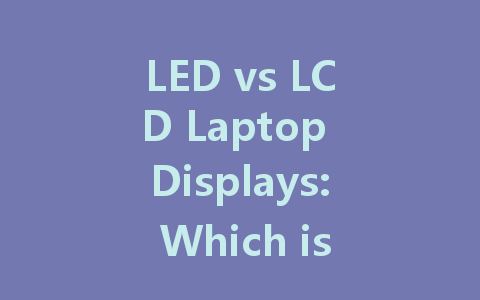
When it comes to choosing a laptop, one of the most important features to consider is the display. With various options available on the market, two of the most popular types are LED (Light Emitting Diode) and LCD (Liquid Crystal Display). Understanding the differences between these two types can help you make an informed decision that best suits your needs. In this article, we’ll explore the key features, advantages, and disadvantages of both LED and LCD displays.
Understanding the Basics
Before diving deeper into comparisons, it’s essential to understand what LED and LCD displays are.
LCD Displays
LCD technology has been around for quite some time and is widely used in various electronic devices, including computers, TVs, and smartphones. LCDs utilize liquid crystals that are manipulated to create images. These displays require a separate backlight, which is usually fluorescent.
LED Displays
While LED displays also fall under the LCD umbrella, the primary distinction is in the backlight. Instead of using fluorescent lights, LED displays use small light-emitting diodes to provide illumination. This difference results in brighter screens and improved color accuracy.
Image Quality: Brilliance and Color
Brightness and Color Accuracy
One of the significant advantages of LED displays is their superior brightness. With the capability to produce enhanced color contrast, LED displays provide a more vibrant viewing experience. This is particularly beneficial for activities like graphic design, video editing, and gaming, where color fidelity is crucial.
LCDs, while still capable of producing decent images, often struggle in comparison with regard to brightness and color richness. If you often work in brightly lit environments, an LED display will typically serve you better.
Viewing Angles
Both LED and LCD displays perform inconsistently when it comes to viewing angles. However, LED displays generally offer wider viewing angles, meaning that images can still appear clear and vibrant when viewed from the side. While some LCDs can be improved with modern technologies like IPS (In-Plane Switching), you may still find that LEDs outshine them in this area.
Power Consumption and Efficiency
Energy Efficiency
If you are concerned about power consumption, LED displays are the clear winner. They consume less energy compared to traditional LCD displays, making them a more eco-friendly option. For those who use laptops on battery power, having an energy-efficient display can prolong battery life and ensure uninterrupted work sessions.
Longevity
LED displays also tend to last longer than standard LCDs. With a longer lifespan, the chances of having to replace the display are significantly reduced. This not only saves money in the long run but also minimizes e-waste, contributing to a more sustainable environment.
Price Considerations
Cost Factors
When it comes to budget, LCD displays often have a lower price tag than LED counterparts. This is because LED technology is usually newer and more advanced. If you are looking for a more economical option, you may find more affordable laptops featuring LCD displays.
Value Over Time
While LED laptops may cost more upfront, the long-term value should be accounted for. With benefits such as increased lifespan, lower energy costs, and enhanced image quality, investing in a laptop with an LED display can offer better overall value.
Conclusion: Which Display Type Should You Choose?
Ultimately, the decision between LED and LCD display for your laptop will depend on your specific needs. If you prioritize color accuracy, brightness, and energy efficiency for activities such as graphic design, gaming, or content consumption, an LED display may be the best choice.
Conversely, if your primary use cases are basic tasks like browsing and word processing and you’re on a tighter budget, a laptop with an LCD display might suffice.
In the end, both display types cater to different requirements and preferences. An informed choice will ensure that you enjoy a better viewing experience that’s tailored to your unique usage patterns. Happy shopping!